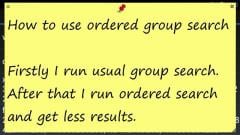Search the Community
Showing results for 'group size'.
-
Demo about 0 coin. First, set group size to 100 Second, reduce your energy or skill point, then refined with first value. After, check address we have.
-
Max size for group search is 65535 and can not be increased. Big size make search slow and need lot of memory. In script you can make one search get results, change it, clear, make second search and so on. Params for all search you can ask from user one time. Script support full size math so you can do any calculation inside script. See Math lib in lua reference.
- 21 replies
-
1
-
- Multiple search
- Multiple Values
-
(and 2 more)
Tagged with:
-
Game Guardian tutorial – Basics by Gamecheetah.org · May 25, 2017 With this article, Game Guardian tutorial, we will start series of tutorials on topic “how to use Game Guardian”. As you maybe know, Game Guardian is powerful memory scanner and editor used mostly for cheating Android games. One of the most important things is that Game Guardian runs on x64 and x86 devices, which means that you can use it in emulators (NOX, Bluestacks, Andy, Genymotion, Droid4X…) or various devices, without worrying about compatibility. It requires Android v.2.3.3(Gingerbread) or newer. Of course, you will need rooted device to do this, so root it before you continue with this step. If you can’t or don’t want to root your phone, you can do it all in emulator, and then transfer your savegame to mobile phone/tablet. Here you can find links for Nox and Bluestacks emulator setup [NOX] [BLUESTACKS]. Before you install this program from the official website,you will need to enable installing apps from unknown sources. To do that on your device, go to Settings – Security, and check Unknown sources box. When you have done this, download Game Guardian from official website [LINK] and install it. Game Guardian tutorial When you start Game Guardian, you should see floating icon at the top of you screen. Note that you can move it wherever you want. Start game that you want to cheat, and click on Game Guardian floating icon. It will automatically show all processes running on your device. Choose the game that you want to cheat. In this Game Guardian tutorial, we will only do basic memory editing. That means that money/gold/exp value is not encrypted in the memory. In this article, we will cheat Chuck Norris Nonstop game, as it don’t encrypt anything (we can’t guarantee that Chuck Norris won’t revenge somehow if you do this). Click again on Game Guardian, and choose Known (exact) search. In value box, input current amount of gold that you have. You will notice equal sign right before the box. That mean that will scan the memory to find all the values that are equal to our value. Now you can leave the equal sign, but in some cases you will have to use other signs. “=” in-memory value is the same as the one we put in. “!=” in-memory value is NOT the same as the one we put in. “<” in-memory value is smaller than the one we put in. “>” in-memory value is bigger than the one we put in. Game Guardian value types Value types can be different. DWORDs are just simple numbers. Storage size for DWORD type is 4 bytes. Example: 1,55, 18999, 123456… In other programs, DWORD type can be named 4bytes or LONG. FLOATs are real numbers, numbers with decimal point, 1.23, 3.14 190.5786… DOUBLEs are same as floats, but it can store much larger values (see picture above). WORDs – Same as DWORD, but store much smaller numbers (2 bytes), in programming this type is called INT . BYTEs – Same as DWORD, but only one byte is reserved for the value. QWORDs – Just a bigger number, same as DWORD with bigger storage size. XORs – they are not type of number, it is encryption used in some games. For reference about data types you can check this article [LINK]. Don’t be confused with all of this. In most cases, you will be searching for DWORD, or the FLOAT/DOUBLE type. If you aren’t confident enough, you can always choose AUTO, and it will scan all the data types (note that this method will be much slower). Searching for the gold Now it is time to finally do something. In game, remember the gold amount you have. Open Game Guardian, choose game process (in our case, it will be Chuck Norris Nonstop process). In upper left corner of the Game Guardian screen, you will see PAUSE icon. Click it to freeze our game (we don’t want gold value to change in the middle of the scan). . Choose Known (exact) search. In value box write amount of gold that you currently have. Value type has to be DOUBLE, and value is not encrypted, so don’t check box. In other games, you will probably have to try DWORD value type to find out in which format the value are stored. Click on New Scan. After scan is completed, wait for gold amount to change. For the next step, open Known (exact) search, write the new value, and click on Refine. Repeat this step. Earn some gold, then refine the results. Refine search results until you have only two values left. Editing values in Game Guardian Editing values is the easiest step once you find the right addresses where they are stored. Just click on value that you want to change (in previous steps we have found two addresses where the gold is stored), and write in wanted value. Change the number of gold to billions/trillions/quadrillions. Now close Game Guardian window, and check the game. You should see that gold amount have changed. This was first tutorial from the Game Guardian tutorial series. Later we will deal with encrypted values, fuzzy search, group and range searches, and speedhack. Stay tuned. If you have some suggestions, write in the comments. For those who want to see how this is done, take a look at the video below.
-

How to use ordered group search - GameGuardian
Enyby commented on Enyby's gallery image in Video Tutorials
-
<string name="ordered_group_search">Ordered group search</string> If you want respect order of values then specify __colon__ twice. Without group size: 195 __semicolon__ 6543 __colon____colon__ With group size: 195 __semicolon__ 6543 __colon____colon__ 300
-

Asphalt 8: Airborne - hack MAX PRO upgrades - search group - GameGuardian
Enyby commented on Enyby's gallery image in Video Tutorials
-
For PRO only car MAX can be filled with any value. Usually zero. Because of that search by MAX for this cars is completely useless. Use PRO and group size 33.
-
33 (group size) will be enough.
-

Asphalt 8: Airborne - hack MAX PRO upgrades - search group - GameGuardian
Enyby commented on Enyby's gallery image in Video Tutorials
-
Analysis of protection for most games Most of the games are not protected as such. Simple search values in the memory, and then change gives the desired result. Hacking can be done by any tool. Some games (such is not very much), base their protection on the use of float or double data type for integer types. Basically, the differences from the previous embodiment have. Some difficulty may be rounded values, although usually it is not. Hacking can be carried out by any tool with the support of the required type. If the tool does not support the media type, you can use converters and look for the value as dword, although it is inconvenient. Some games use encryption based on the xor, bit shifts and others, simple and cheap operation. Direct search value to find such data in memory can not be. Hacking can be accessed via fuzzy search or search through an encrypted (only GameGuardian). Search encrypted usually several times faster than the fuzzy search. Suffice rare complex encryption, which does not meet the requirements for the search through the "encrypted value" mode. You can find the correct values through fuzzy search in these cases. fit any tool with such capabilities. So much for the search changes the value in memory. Usually it's simple enough. These methods break down 90-95% of games with variable values. Now consider the case where the value can not be changed. A typical example is object prices in stores. In most cases the data are not encrypted, but find it difficult in the memory, because too many of the same values to memory. Naturally you need to search and sift through, but often it does not give significant reductions in the number of results found. If you change everything, the game may crash. There are two approaches to this case: 1. Group search, if there is any number of nearby. It works in many games and can give very good results for screenings when experimenting with a maximum group size. Usually, you can search up to 8 numbers at once. You can use any attacker that supports group search. However, not all tools correctly handle certain difficult situations, such as group search with the same values. Plus, not all tools can maintain the desired type in the group search. 2. The change in the value with subsequent verification of the change in the game. You can use any tool, but GameGuardian allows you to automate the process, doing everything in two or three clicks, while the remaining tools require hundreds, or even thousands of actions. It's about AutoFill. By combining these two approaches can achieve most of the hacking static values. Another useful thing is a memory editor in the hacker. If it is, you can view the memory near the values found - sometimes it allows you to find other values, or to speed up hacking. This requires the tool with the editor of memory and support for the conclusions of relevant data types. Sometimes you want to freeze to the successful hacking. Here, too, will fit any tool with this feature. These approaches and methods enough to break most existing games. Naturally it is only those games that can be hacked.
-

Game Guardian Support for Array of Bytes Search
Enyby replied to Fire100's topic in General Discussion
Range. Region. Group size. Written after colon. Described in internal help. Specified maximal distance between first bytes of searched items. Default 512.- 10 replies
-
- Array of Bytes
- AOB
-
(and 1 more)
Tagged with:
-

Game Guardian Support for Array of Bytes Search
Enyby replied to Fire100's topic in General Discussion
You didnot specify range for group search. It auto assumed in 512 bytes. It is too big for this target. Because of that you find trash. You wrong use group search and it produce bad results. Of course. No. Specify size in 9 and you get one result.- 10 replies
-
1
-
- Array of Bytes
- AOB
-
(and 1 more)
Tagged with:
-
Wrong. (3 - 1)*4 + 1 = 9 - minimal possible length for this group if all dword (size 4). You need distance between first bytes. 1XXX 2XXX 3XXX Then you need: 4 bytes + 4 bytes + 1 bytes of last type. For dword you can search even 12 not 9 and it is does not matter. But if you mixed types then can be important. For example: Word + Dword. Minimal size is dependent of what you want find. if Only word + dword then 3. If dword + word too - then 5. Word - size 2: WW Dword size 4: DDDD WW + DDDD - size = 3 because all from word + first byte of dword. DDDD + WW - size = 5 because all from dword + first byte from word.
-
Old GameGuardian.net changelog: 042413: -Change attachment size for members. -Add forum descriptions to VIP+ sections. 041913: -fixed an issue where images from old ggimage site would not be displayed. 041713: -changed ad permissions to match new standards of keeping the user experience clean. We now have a 'step' system. Guests have all ads enabled, members have less ads enabled, Team members have even less ads enabled, GG Team members even less ads enabled, VIP+, No ads, Moderators, and Admin groups have no ads. -Updated downloads section errors. If a guest attempts to use a member-only action, they are given a more helpful error. -optimized ad display, by using forum blocks. 041313: -fixed revolution skin bug on profile: [url=http://www.ibskin.com/forums/index.php/tracker/issue-536-transparent-background-on-profile/]http://www.ibskin.com/forums/index.php/tracker/issue-536-transparent-background-on-profile/[/url] 041113: -updated custom field "Android OS" to "Android", changed color to Android's color, simplified text, made versions easier to read. -updated custom field "iOS", changed color to white, simplified text, made versions easier to read. -added 2 new ads. -Slider: overhauled how it is displayed. Now displayed as an official content block. -removed italic styling from VIP+ group. 040913: -updated forum to 3.4.4. -added Twitter Widget to the forum sidebar. -patched custom name styles to work for us -updated "Social" menu. -fixed spam system. (IPS) -fixed a bug that caused users to not be able to download files, error: #10850.2. (IPS) 040513: -made VIP+ and iOS Hacker usergroup colors easier to see on light theme by using text-shadow. 032913: -added VIP+ section to Video tutorials section -Changed default thumbnail for video tutorials section. -added VIP+ download forum. -added VIP+ link under gallery. -GG Team can upload video tutorials to VIP+, but can't see videos. -GG Team can upload files to VIP+ downloads, but cannot see files. -GG Team can post in VIP+ forum, but cannot see others' topics. (Post into regular cheat area, will be moved) -upgraded slider images quality. 032613: -fixed VIP forum name to VIP+. -fixed predefined number field for VIP+ Cheats. 032513: -updated Tapatalk plugin. -applied IP. Board patch. -updated warning system. -changed slider on Revolution 3.4.2 to use Flex-Slider -changed slider on Pure 3.4.2 to use Flex-Slider -changed slider on Genesis 3.4.2 to use Flex-Slider -moved VIP+ description from store main page to individual VIP+ plans. 032213: -my personal favorite: Quote/code boxes now display properly in Revolution skin. 032113: -switched server: -downloads now working. -video system now fully functional. -optimized gameguardian.net page, now includes twitter widget, and changed background color. -updated 'GameGuardian 3.4.2' skin to the latest version. -updated 'GameGuardian Light 3.4.2' skin to the latest version. -fixed missing profile avatars. -Added text fade effect to all themes. When selecting something (ie a link), rather than just highlight, it will fade highlight, looking much better. -Avatar size in threads increased. 031913: -store php error fixed by IPS support. -changed server settings to stop long running scripts, again to hopefully fix the downloads section. (not effective) -disabled screenshots in downloads section in an attempt to minimize impact on server. (not effective). -fixed quote misplacement on Revolution skin. -fixed editor for Chrome on Revolution skin. -fixed attached files css on Revolution skin. -fixed subforum image missing on Revolution skin. -fixed mark as solved image missing on Revolution skin. -removed Youtube from "social" menu. -added "Changelog" menu under the "More menu". -added a more explanatory message to the downloads offline message. 031813: -updated the store version, to fix an error when purchasing a subscription package.
-
Hey guys, We now need new rankbars. You can use any theme you would like. The rankbars MUST have clear Backgrounds. There are two different dimensions you may use: 110x110 (such as shield rankbar). 170x50 (such as most rankbars) You CAN make them different sizes, but know, they cannot be too large, or a weird shape. So at least stick to the shape of the given sizes. Here are the groups who need rankbars: As stated in the title, a $10 reward for the chosen rankbars will be given, via PayPal. Good Luck!