-
Posts
708 -
Joined
-
Last visited
-
Days Won
39
Content Type
Profiles
Forums
Downloads
Gallery
Files posted by ItsSC
-
Fury Survivor: Pixel Z
By ItsSC in LUA scripts
Fury Survivor: Pixel Z
Credit to @NoFear for discovered the hacks
This script is specifically designed to swap item and modify item amount in Fury Survivor: Pixel Z. The script is expected to perform everything laid out in this guide in an automated manner. The following is the steps of using the script:
Search the item that you want to modify, enter the amount of the item you owned. Once the item is saved to the script, you may perform item swap or item amount hack. Watch the video guide for more details.
Note: You do not have to search again for the address if the item is still inside your GameGuardian's saved list. However, there are cases when the script detected that the addresses are no longer holding the value for particular items, the script will remove the saved item automatically.
If you need any help about the script, you may go to Help for further information. If nothing solved your problem, try to toggle on the Debug Mode on the bottom left button, and redo what you had done that cannot accomplish what you want. Then, go to the same directory as the script, there will be a file named "FurySurvivor_<timestamp>.log", send it to me and further describe the problem.
Question: I do not see my item in the script.
Answer: The item list is lacking in the script, you may refer to this guide for manual edit if your item is not in the script. With the help of this script, you can easily locate to other item that is available in the script, and try to perform a manual item swap hack to figure out the item type you want. If you are unsure about what to edit, head back to the script and press on "View items" to check what addresses are expected to be edit in the hack. If you wish the item type to be added in the script, send me the code that you figured out, I will add it into the script from time to time when I am free.
Question: Will I get banned using this script?
Answer: Do not over-hack the item amount, keep the value reasonable to prevent any ban and it should be safe from ban.
3,032 downloads
- Fury Survivor
- Pixel Z
- (and 1 more)
-
Tic Tac Toe
By ItsSC in LUA scripts
Play Tic Tac Toe on your GameGuardian for no reason!
348 downloads
(0 reviews)0 comments
Submitted
-
Button Categorize template
This template is created for those who want to rearrange their buttons accordingly to "Active" and "Inactive" states.
You can use it for more other features. This version does not contain sorting algorithm, so the table will not in order of alphabetical.
390 downloads
(0 reviews)0 comments
Submitted
-
Last Day On Earth [Premium]
By ItsSC in LUA scripts
NOTE: Script cannot be executed on Vmos. Use Parallel Space or VirtualXposed instead. The reason launcher is used is because the file size of original file exceeded Game Guardian's Forum limit size.
Menu
1. Switch Packages (Do not use to switch fish dishes)
2. Empty Can Hack
3. Customize Weapon's Damage
4. Dog Damage Hack
5. Customize Character Stats
6. Customize Character
7. Character level Hack
8. Season Premium Hack
9. Dog Instant growth
Empty Can Hack Menu
1. Pets
2. Buildings
3. Materials
4 .Equipments
5. Pattern
6. Foods
7. Weapons
8. Blueprints
9. Fish
10. Seasons
11. ATV
12. Chopper
Customize Stats Menu
1. Movement
2. Attack speed
3. Gathering speed
4. Armor
5. Health
6. Never Thirsty
7. Never Hungry
8. Never Defecate
9. Always Clean
Customize Character Menu
1. Gender
2. Hair Color
3. Hairstyle
4. Skin Color
5. Beard
Season Premium Menu
1. Season premium unlock (ONLY FOR SEASON 7)
2. Maximize season level (ONLY FOR SEASON 7)
87,911 downloads

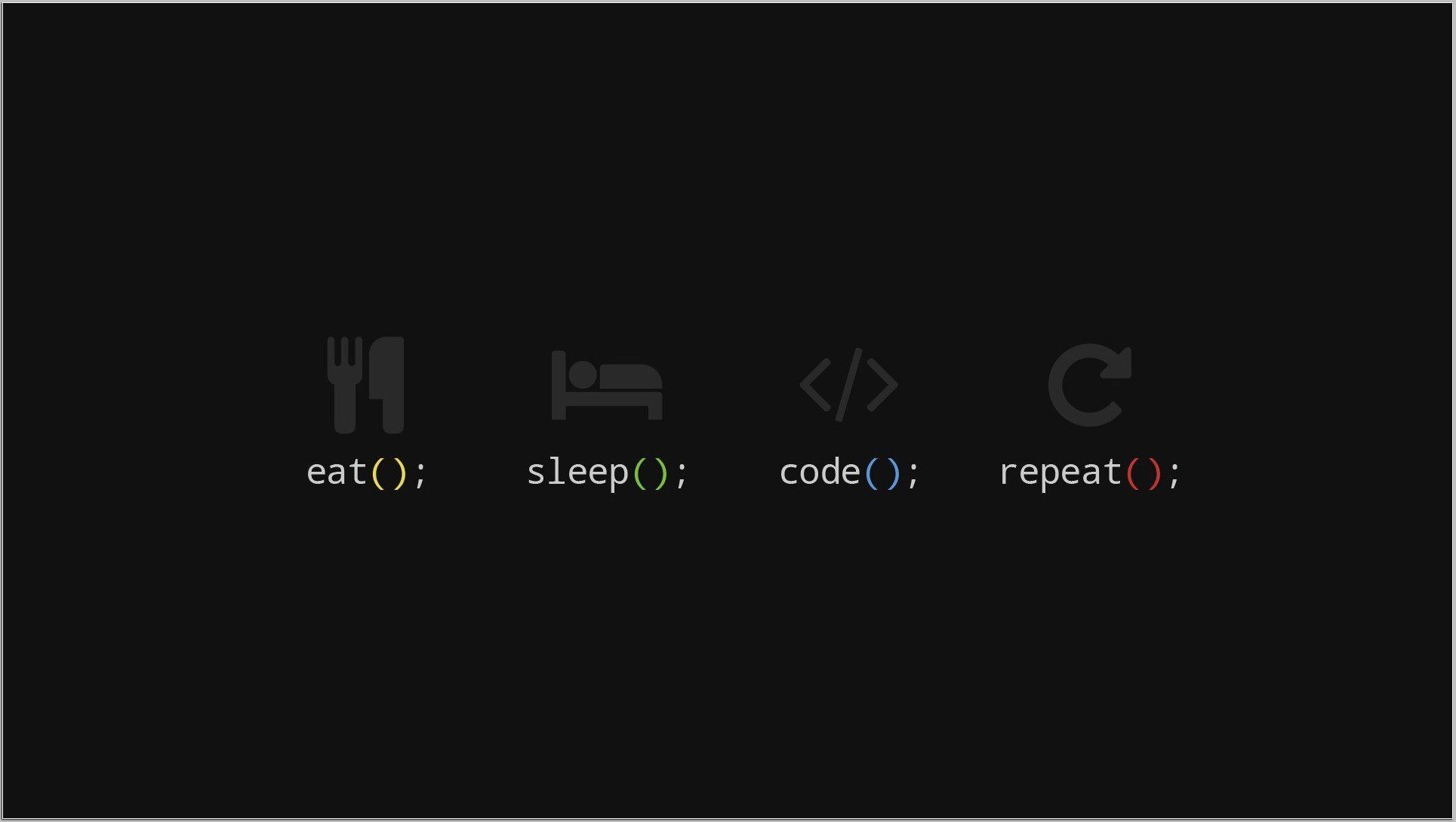


![More information about "Last Day On Earth [Premium]"](https://4.bp.blogspot.com/-_2onUg7KXgc/XgH7BxGxokI/AAAAAAAANEo/SN7E8eCuJNoMJLrmQEgI4b3vT-i3PCxegCNcBGAsYHQ/s1600/LDoE.jpg)