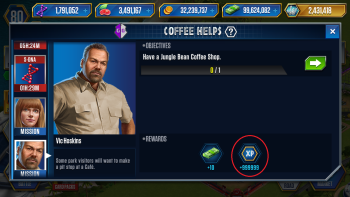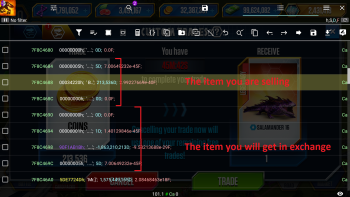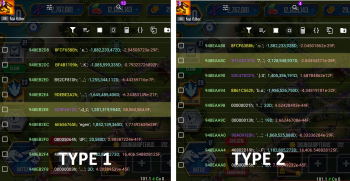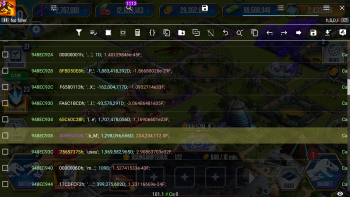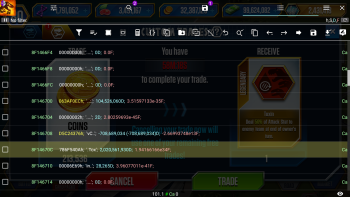cisco72563
Contributor-
Posts
178 -
Joined
-
Last visited
-
Days Won
16
cisco72563 last won the day on November 8
cisco72563 had the most liked content!
Additional Information
-
Device
Galaxy
-
Service provider
T-Mobile
Recent Profile Visitors
The recent visitors block is disabled and is not being shown to other users.
cisco72563's Achievements
-
hello can you help me find dinosaur codes for jurassic world the game
cisco72563 replied to Carnage45's question in Help
Hello @Carnage45 and anyone who is reading this here mega hack has been released. Go get whatever dino or Boss dino you have been looking for. Jurassic World the Game: Trade Harbor (Mega Hack) (#8ck4z9kj) -
NOTE: You should enable string representation (in the memory editor). You should also have at least some basic knowledge of GG, otherwise you might not understand somethings that are discussed below. VERY IMPORTANT: Trade Harbor is unlocked at level 50, so if you are not on level 50 then follow the exp hack given below. EXP HACK Click on your Missions tab and check what your current mission exp value is, search for that value as (DWORD). Then, use increment by 1 and then, close and re-open your Missions tab, check for your value in GG and then revert and remove all other values. Change your value to a big number (like shown on the picture above) and complete that mission. Do this until you reach level 50 and unlock the Trade Harbor. CUSTOM TRADES INCREASE Well, once your Trade Harbor is unlocked and you click on it, then, you will see 2 tabs. The first tab is where Chanya Diogo has some special trade offers for you and the second tab is the Custom Trade tab. In the Custom Trade tab, you can select an item you want to trade and you can also select the type of resource you want to get in return (which is limited). You will also see that you have only 3 Custom Trade's after which you need to buy them in order to use more of the Custom Trades. So, search for 3 as (DWORD), then, do a trade or cancel it and you will be left with 2 trades. Refine 2 as (DWORD) and you will be left with some results. Once you are left with only 1 result, change it to a big number or if you are left with few results, just use increment by 1 and check the number that has changed of your trade with GG and change that number to a big number. Now, this is the part where you have to pay attention to each and everything that is written below, in order to understand and do it on your own. You might need to practice this method a lot of times until you have a good grip on it. This is an Item Swap method and everything is assigned a specific number. ITEM ID's (CUSTOM TRADES) Below are the id's to some of the resources of the game, which you will understand as you read further. Dinosaurs = 0 (Includes Jurassic, Aquatic, Cenozoic and Bosses) Buildings = 1 Decorations = 2 DNA = 3 Food = 4 Coins = 5 Cash = 6 Loyalty = 7 MODS = 8 S-DNA = 9 Some items are simple enough like DNA, Food, Coins, Cash, Loyalty and only require the item id that are listed above. While other items like Dinosaurs, Decorations, Buildings, MODS and S-DNA require 2 item ids. One type of id that is listed above and can be called a Category id (for explanatory purposes) and a Special id that represents that thing or Dino and separates it from other things or Dinos. Since DNA, Food, Coins, Cash and Loyalty do not have any variety in them, that is why they only have 1 id, you will get what I mean as you read further. METHOD So, do a Custom Trade and in your Custom Trade select Coins (or anything that you want to spend, I selected Coins) and then select anything that you want to get (this does not matter much, you can select just anything because we are going to change this item into what we want, you can go with either Food, Jurassic or anything). Once the trade shows your amount of coins and the item you will get in return, you will need to search for your coins value as (DWORD). In the picture above (which I changed my trade item to Salamander 16 and will tell you how) my trade shows 213536 coins. So, you will search for 5;213536::5 as (DWORD) and you will get only 2 results from this ordered search. So the explanation for the search is that 5 is the item id for Coins in the Custom Trade and 213536 is the amount of coins shown above. The last 5 (Ordered) is the distance between these values. Once you get these two results, click on any one of them and long press and then press Go to, this will lead you to the memory editor as shown in the picture below. So, from this picture, you can get the idea, that you can not only change the price of your item, but, you can also change what you will get in return. Let me tell you how you can use these numbers to your advantage. Explanation of the numbers are as so, the first 3 numbers are related to the item that you are trading, here we have 5;213536;0 (DWORD). As explained above 5 (item id of Coins), 213536 (amount of Coins) and 0 (because Coins do not have any Special Id's). Now the bottom 3 numbers (except the last special number 5) are the numbers related to the item you will get in exchange for what you are trading. Here we have 0;1;-1863210213 (DWORD). The 0 is the item id for Dinosaurs (Since Salamader 16 is a Dinosaur), 1 (amount of Dinos you will get) and -1863210213 is the special id of Salamander 16. The last number 5 is a fixed number and is related to in-game significance of the Trade Harbor and other systems (you don't need to mess with this value). So, once you have done changing your values you can proceed with your trade and voila, you just got yourself something special! Now below are the special ids to different resources, I have also mentioned how you can find specific ids. DINOSAURS To find a specific Dino id (Special id), you just got to search for the first 7 letters of the name of your dino, like if you are searching for Albertosaurus, so just search for the string Alberto as UTF-8, you will get a lot of results. Check in these results for the one that has .Alberto written on it and just 2 addresses above that will be your dino's Special ID. Copy this id and paste it in the special id part of your Custom Trade to get an Albertosaurus like shown in the picture below. If you are looking for a Gen 2 dino so add a 2 at the end of it in your search and just the first 6 letters of your Dino's name like Veloci2 (Velociraptor Gen 2). For a Hybrid and a Super Hybrid, you need to put an H before the first 6 letters of your Dinos name like HDunkle (Dunkleosaurus) and HIndora (Indoraptor). If your dino is a Hybrid and is a Gen 2 dino, then add H in the beginning and 2 at the end of your search and just the first 5 letters of your dino's name like HIndom2 (Indominus Rex Gen 2). If your dino's name has less than 7 letters, then, add D to it like BumpyDD and BlueDDD. For Bosses you need to search for PB and then your bosses kind name (not it's own name) like for Omega 09 it will be PBTyran (Tyrannosaurus), for Juggernaut 32 it is PBTrice, for Valkyrie 77 PBPtera and for Salamander 16 PBMicro. I think PB stands for Park Boss. Remember for your Custom Trade you just have to keep the numbers like this: 0;(amount that you want);(special id) SPECIAL ID's (JURASSIC) 1393042012 (Suchomimus) -1743931416 (Therizinosaurus) 1497467848 (Tapejalosaurus) -704664302 (Nundagosaurus) -825574828 (Edmontosaurus) -59391110 (Dimetrodon) -1410955683 (Deinonychus) 581241791 (Megalosaurus) -60998544 (Pelecanipteryx) 40481232 (Tyrannosaurus) 397647001 (Tyrannosaurus gen 2) -1285400332 (Tyrannotitan) 65958984 (Tropeognathus) -1560125181 (Proceratosaurus) -1052162259 (Spinoraptor) 403122970 (Carnoraptor) 1215039218 (Ostafrikasaurus) 121995842 (Pachyceratops) 899619543 (Allosaurus) 772223371 (Albertosaurus) -785679876 (Sonorasaurus) 1564255850 (Deinosuchus) 2055740954 (Tsintaosaurus) -1592891285 (Bumpy) -1640810987 (Blue) 156445524 (Armormata) 1692405504 (Metriaphodon) 883871771 (Indoraptor) SPECIAL ID's (AQUATIC) -30666063 (Kaiwhekea) -1141247809 (Platecarpus) 613996072 (Dunkleosaurus) -75947127 (Hynecoprion) SPECIAL ID's (BOSSES) -1508593356 (Omega 09) -998063698 (Juggernaut 32) 1237788383 (Valkyrie 77) -1863210213 (Salamander 16) I know you might want to own them (Bosses), you now have the id's so go ahead and get them. I will try to update more Bosses as soon as they are added in the game. I did not put the Cenozoic class id's but I know that you can find them easily. DECORATIONS To find the special id's of decorations, things are a bit different from the dinosaurs. Sometimes a decor can be found by using the d_ in your UTF-8 search like the d_LegendP (Paradise Lagoon) decor in TYPE 1, but sometimes, it does not have any specific string as can be seen in the TYPE 2 picture above, just numbers like 33;19 (those who have visited my Jurassic Pack Swap topic will know what I am talking about). If you find any of the type of data shown in the pictures above. So, just 2 addresses above is your items id like -1085599335 which is 2 addresses above the string d_LegendP in TYPE 1. Do not worry I have already found a lot of these id's on my own including Boss statues. Just keep in mind the data structure you would need in order to change your trade: 2;(amount that you want);(special id) SPECIAL ID's (DECOR AND STATUES) -1718690042 (Tar pit) -1659643892 (Flowerbed) 2053427703 (Modern arch) 452427227 (Apatosaurus fossil) -1085599335 (Paradise lagoon) 821951616 (Earth park) -328316449 (Jurassic world flag) -252737352 (John Hammond Memorial) -1629520660 (Rex rival park) 1805323180 (Spinosaurus skeleton) 475348004 (Mosasaurus sculpture) 1067873184 (Tropical boulevard) 1000892167 (Land and Sea rival park) 900898259 (Stegosaurus garden sculpture) 2041039507 (Snack statue) 1166975718 (Tyrannosaurus topiary) -1409675954 (Incubator egg statue) -1940619558 (Nodosaurus fossil) -1489370798 (Mr. DNA statue) -1418590269 (Jurassic park gates) -50253108 (Jungle conservation) -1845385825 (Smilodon diorama) 697020531 (Titanoboa diorama) 1975559997 (Megatherium diorama) 100144443 (Mammoth diorama) 1234806743 (Haast statue) SPECIAL ID's (REGULAR BOSS STATUES) -1479839203 (Omega 09) 169078216 (Juggernaut 32) 1213838668 (Kraken 18) 1511097404 (Colossus 04) 253703920 (Valkyrie 77) -1809034836 (Phoenix 44) -660039944 (Salamander 16) -1402139955 (Maelstrom 08) 57795765 (Ouroboros 66) 686633828 (Death dodo) -153991617 (Alpha 06) -331935970 (Akupara 81) 379729028 (Vulcan 19) -397666220 (Behemoth 93) -2128948937 (Imperatosuchus 53) SPECIAL ID's (GOLD BOSS STATUES) -1238538682 (Gold Kraken 18) 1700107005 (Gold Omega 09) -480609928 (Gold Ouroboros 66) -281760963 (Gold Valkyrie 77) -365400059 (Gold Juggernaut 32) -2010820612 (Gold Death Dodo) 1230544733 (Gold Maelstrom 08) -1536862410 (Gold Colossus 04) 1444559527 (Gold Alpha 06) 1897514044 (Gold Phoenix 44) 948112181 (Gold Salamander 16) -158750391 (Gold Vulcan 19) 203199187 (Gold Akupara 81) -1135756980 (Gold Behemoth 93) 1630620922 (Gold Imperatosuchus 53) SPECIAL ID's (SPECIAL STATUES) -1785246481 (Blue statue) 480622185 (Echo statue) 1794234147 (Delta statue) -1036375985 (Charlie statue) -1870782173 (Booster Legacy) -308089113 (Scorpios Rex statue) 1352911750 (Bumpy's statue) -1289510396 (4th Anniversary gate) -746645681 (6th Anniversary gate) 250203850 (7th Anniversary gate) 1559759805 (Jurassic park T.rex) -766439695 (Dodo Eggs statue) -1195596305 (Amber Motorcycle) SPECIAL ID's (VIP STATUES) 504851324 (Ammonite oasis) -1268232173 (Brachiosaurus statue) 427738399 (Triceratops exhibit) 266163637 (Indoraptor skylight) Well if you are not a VIP (or do not have a VIP subscription) then these VIP statues will be very important for you and even if you are a VIP, then, still you would need these since it requires a lot of months to get them. Also a warning once you put any one of the VIP statues in your park, you cannot put it back in your drafts. BUILDINGS Similar to Decorations you can search for their special id's with a b_ as UTF-8 and they also have the same TYPE 2 thing as discussed above. You can find the id's just 2 addresses above your string like for .b_Museum the id is -162004717. Just remember your pattern for your Custom Trade for buildings: 1;(amount that you want);(special id) SPECIAL ID's (BUILDINGS) -2040279077 (Maintenance Facility) 8991235 (Wild Waterfalls) -1934950112 (Wind Turbine) 1894282273 (Big Bite Burger Restaurant) -477328136 (Revolution Ferris Wheel) -162004717 (Hologram Museum) -1483492551 (Badlands Amphitheater) MODS You can find your MOD special id by just searching the full name of your MOD like Toxin in the above picture. The address just above your string .Toxin is your special id for your MOD. Copy that and put it on your Custom Trade. The Custom Trade pattern for MODS is: 8;(amount that you want);(special id) SPECIAL ID's (MODS) 1830411669 (Split wound) 1872723326 (Spikes) -708689034 (Toxin) S-DNA To find the Special id of the S-DNA is super simple, it is basically the id of that relative dino. So if you want a Velociraptor S-DNA, just search for Velociraptor's dino special id, so, search for Velocir as UTF-8 and same as the dino's special id, copy it and put it in your Custom Trade but remember to change the item id from 0 (Dinos) to 9 (S-DNA). Although I have already found all the S-DNA id's. Keep in mind how your values should look like in Custom Trade: 9;(amount that you want);(special id) SPECIAL ID's (S-DNA) -93170300 (Velociraptor) -59391110 (Dimetrodon) 1205504321 (Kaprosuchus) -2121385870 (Sarcosuchus) -134714335 (Monolophosaurus) -543227015 (Ankylosaurus) 1884519706 (Euoplocephalus) 305981254 (Tupandactylus) FINAL NOTE: If you mess up with the special id's, or if you put the special id of something and forget to put the correct item id, nothing much will happen. Your game will crash and you will just have to restart it again. All codes are tested and found working on the armv7 variant of the game. Hope this has helped you out. It looks lenghty, but is very easy to perform and you can do a lot of trades in just a couple of seconds. Enjoy!
- 11 replies
-
6
-
- Dino hack
- Decor hack
- (and 12 more)
-
@hellohowru well there are 3 Grand Masters and 1 of them is @Sysadmin, Enyby and of course Nofear and they are rightly called so. The level of knowledge they have is far beyond us. Well like @NoFear and @CYBORG-WARRIOR said, you have to be active i.e. help other people with their questions (requests) and also posts some hacks if you can. The best way to increase your reputation (or rank) is to make and upload scripts of popular games. Remember the more you help others the faster you will level up. There is no certain time duration as to how long it takes to reach a rank, but, you can speed up the process by helping others or posting more in the community and do not forget to keep time for your real life as well.
-
Jurassic World the Game Jurassic World the Game: Get any pack (Swap method)
cisco72563 replied to cisco72563's topic in Cheats
Nice work @MonkeySAN good one, yup it is weird but strong as well. TIPS TO SEARCH FOR A SPECIFIC DINO PACK Here are some tips that I think would be of some use to you, if you need a specific dino pack (without wasting a lot of time). If you want to search for a simple dino pack, let's say a Velociraptor pack, then, you need to search for just the first 7 letters of your dino's name as UTF-8. The first letter of your dino's name is usually a capital letter. So, for Velociraptor it will be Velocir as UTF-8. If let's say you want a Gen 2 pack, so, you need to search for the first 6 letters of your dino's name and add a 2 at the end of it. For Velociraptor Gen 2 it will be Veloci2 as UTF-8. For a hybrid, you need to use H before your dino's name and then the first 6 letters of your dino's name. Like for Dunkleosaurus pack you will search HDunkle as UTF-8 and if your dino is a Gen 2 and a hybrid, then, you need to put H in the beginning of your search and 2 at the end of it and just the first 5 letters of your dino's name, like HIndom2 as UTF-8 for Indominus Rex Gen 2. For dino's that have less than 5 letters in their name, the game uses D at the end of it like BumpyDD and BlueDDD. For some cases like the Scorpios Rex, the name could be very different and not the direct name of the dino. If you cannot find your dino from the above methods, then, simply search for your dino's name or just a few letters from your dino's name, like for Scorpios Rex just search Scorpios as UTF-8. You will be left with some results, check in these results and look above your dino's name, and you will see the relative id of your dino, as shown in the picture below. This will save a lot of your time, then, you can use these id strings to your advantage and find the exact pack that you were looking for. Hope this helps!- 10 replies
-
@iiixeez yes, no need to go offline.
-
hello can you help me find dinosaur codes for jurassic world the game
cisco72563 replied to Carnage45's question in Help
Hello @Carnage45 I will be releasing a mega hack for this game which will also include codes (dino ids) for a lot of dinosaurs and I will also include a method of how you can find a particular dinosaur code. By that time you can try the card pack swap method to look for your dino's pack. You just need to search for the first seven letters of a dino's name as UTF-8 to find it's pack id, like Tyranno for Tyrannosaurus. If it is a Gen 2, you can add 2, to your search and remove one letter from your dino's name like Veloci2. If it is a hybrid, then, you need to add an H before the dinos name like HIndom2 for Indominus Rex Gen 2. For dino's that have less than 7 letters in their names you can add D at the end of their name, like BumpyDD or BlueDDD. Remember you search needs to be only of 7 letters and numbers. Rest of the pack swap method is given in the link below. Jurassic World the Game: Get any pack (Swap method) (#1aenuucm) -
Jurassic World the Game Jurassic World the Game: Get any pack (Swap method)
cisco72563 replied to cisco72563's topic in Cheats
If you want to get Boss statue packs, then, search for the string DodoStatue as UTF-8 and follow the steps given above. Remember other boss statues are above and below this string but do not have any name, their data is just like the TYPE 2 picture (You will also find some other interesting statue packs). Also if you are using the armv7 variant, then, @MonkeySAN code of Mega S-DNA won't work for you, so, you need to search for the string BlueDDD and above the Blue pack are pack ids of Mega, Micro and Macro S-DNA packs. Also Mega hack coming very soon!- 10 replies
-
1
-
Jurassic World the Game Jurassic World the Game: Get any pack (Swap method)
cisco72563 replied to cisco72563's topic in Cheats
Yup @MonkeySAN try blue's pack with UTF-8 search as BlueDDD or Bumpy's pack as BumpyDD.- 10 replies
-
3
-
Jurassic World the Game Jurassic World the Game: Get any pack (Swap method)
cisco72563 replied to cisco72563's topic in Cheats
Well @MonkeySAN the first 2 addresses are the card id of your dino packs (sometimes the 1st 3 addresses like in the case of TwinYudon pack), like if you change the name of it with something else, you will get a different card. For example like the Henodus in the picture above (will be .Henodus, the first 2 addresses), select the 2 addresses, use UTF-8 and change it to Alberto and buy the pack and you will get the Henodus pack but inside will be an Albertosaurus card. Address 3, 4, 5 and 6 correspond to the card pack photo from which 4th and 5th address is fixed like you said while 3rd and 6th change after every restart, but these last 4 addresses just change the appearance of the pack. For the VIP Exclusive, yes you need to get the subscription for those packs. You can use Lucky Patcher for that.- 10 replies
-
2
-
NOTE: You should enable string representation (in the memory editor). You should also have atleast some basic knowledge of GG, otherwise you might not understand somethings that are discussed below. Ever wondered how you could get any pack that you wanted? Well now you can and for that follow the method given below. For this you must go to the VIP LOYALTY PACKS tab (as shown in the picture below) and search for the pack's loyalty points. I used Oviraptor's pack as an example so I searched for 50000 (which is the amount of loyalty points to obtain this pack) as DWORD. (For good reasons I chose this pack as to not complicate things). If you are not a VIP (or don't have a VIP subscription), then, you can try this on the Henodus pack (pictured below), could be a different pack in your game. You will end up with 130 or more results. Then use increment by 1 and close and re-open the loyalty packs screen. See what your new value of your pack is and save it, then revert other values and delete them. Change your saved value to either 0 or 1, then, go to it's memory address and scroll 30 to 31 addresses above your value to find your pack id (as can be seen in the picture below). There will be six addresses that look something like the picture below, you can also see that we have the string .Ovirapt present here. You need to change these 6 addresses to the pack that you want, let's find out how we can do that. Now you will have to look for the pack that you want, I am going to go for Indominus Rex Gen 2 pack (for some strong reasons). So now you will need to search using the UTF-8 search. You need to search the string HIndom2 and you will end up with a lot of results. Check in these results if you find the string .HIndom2 and some values that look similar to the values as shown in the picture below in TYPE 1. If you find these values, then, select these 6 values and copy them, then, paste these values on your Oviraptor pack id that you found before (as shown in the picture above). Remember that pack id's should look exactly like how they are shown in the picture below in TYPE 1 and TYPE 2 (values could be different but the presentation should look exactly the same). TYPE 1 is Indominus Rex Gen 2 pack (with string .HIndom2) and TYPE 2 is a different pack. Once successfully done, then, close and re-open your VIP LOYALTY PACKS tab and you will see the change for yourself (as shown in the picture below), buy it and enjoy! IMPORTANT INFORMATION: There is no specific way to find all pack id's (since some pack id's do not have strings but have numbers instead of strings as can be seen in the first two addresses of TYPE 2 of the 3rd photo). The one easy way to find them is to first find the Indominus Rex Gen 2 id from string HIndom2 and then look above and below this id to find other pack id's. Hope this helps. Enjoy!
- 10 replies
-
1
-
Hi @pabloesmambo88 the code is working fine, just untick Hide gameguardian from game number 1 and number 4. In my GG number 4 was ticked due to which I was unable to edit the Xa code, also F1VM won't work on emulator as it does not support x86 systems, emulators.
-
Thanks @MonkeySAN I will give it a shot in F1VM.
-
Yes @MonkeySAN that is the one, we are not able to edit the Xa code, it looks like the code is locked and cannot be changed due to which we are unable to activate the Golden Ticket and do any purchases. Do let us know if it is working on your end and also if you are using Homescapes on a virtual space.
-
Well @pabloesmambo88 it is happening with me as well, it looks like the code is somehow frozen and cannot be edited directly. @MonkeySAN can you check if in-app purchases are working on your device with the armv8a Xa code. If yes than are you using Homescapes and GG using a virtual space? And if you are using a virtual space then which virtual space are your using?
-
Then @pabloesmambo88 the only last thing that comes in my mind is that, your Playstore (in Nox) could be on a setting of Automatically Update Apps over Wifi, due to which it might have updated the game to the x86_64 variant (since your emulator being a 64 bit one). My suggestion would be to turn off that setting and delete your Homescapes from Nox, then again download your game from apkcombo.com (remember to check armv8a) and install it in Nox, then, before opening the game, check your data/apps/com.playrix.homescapes/lib for the folder arm64. After that open your game and test the code.


-Copy.thumb.jpg.a48b6713e4fa2c57cb0d018bf1128939.jpg)