About This File
Requires Android: Android 4.1 (Jelly Bean) or later.
There is support for x86.
Video: No root via App Hider - GameGuardian (#dyq4jb7t)
Before installing the optimized version, uninstall the version from Google Play.
Differences of the optimized version: no error 105.
About second apk (32-Bit Support):
QuoteThis app helps improve the performance of App Hider and solves the following issues:
• Improve the stability of App Hider
• Fixed compatibility issues between App Hider and 32-bit devices running Android 8.0 or 8.0.1 (eg Fix screen blackened when opening a second app in hider)
Note: This application is an add-on to App Hider. Please make sure install App Hider on your device first.
About third apk (App_Hider_64bits_Support_Library):
You do not need to install it if you do not intend to crack 64-bit games.
QuoteThis app helps improve the performance of App Hider and solves the following issues:
• Improve the stability of App Hider
• Fixed compatibility issues between App Hider and 64-bit devices running Android 8.0 or 8.0.1 (eg Fix screen blackened when opening a second app in hider)
Note: This application is an add-on to App Hider. Please make sure install App Hider on your device first.
App Hider
• Simultaneously log in to multiple accounts of a social network application or game application on one device
• Protect privacy by stealth installation and hide them on the device
What's New in Version 2.9.2 GG + 4.2.5 GG + 4.2.5 GG See changelog
Released
1.fix crash when launch 32bit app
2.fix crash when click enhanced package button in settings
3.fix crash of private Gallery
4.support scoped-storage for Android 10/11



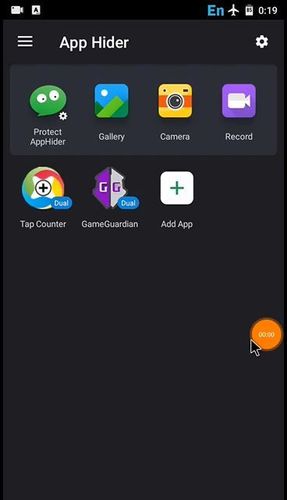
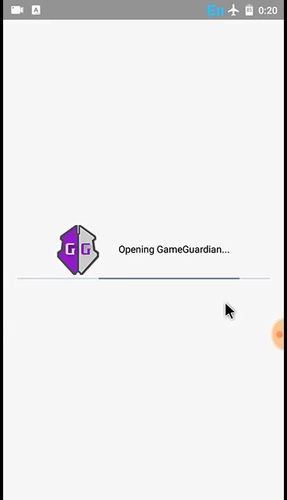
Recommended Comments
Create an account or sign in to comment
You need to be a member in order to leave a comment
Create an account
Sign up for a new account in our community. It's easy!
Register a new accountSign in
Already have an account? Sign in here.
Sign In Now