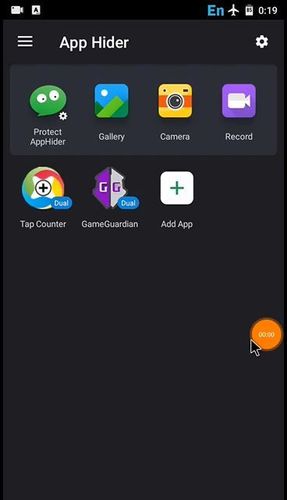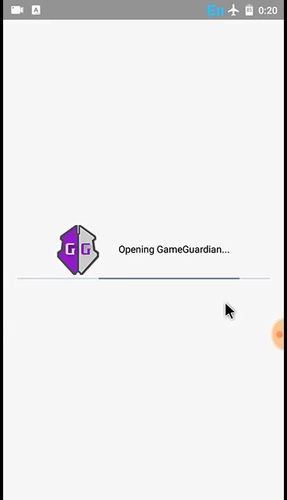About This File
Requires Android: Android 4.1 (Jelly Bean) or later.
There is support for x86.
Video: No root via App Hider - GameGuardian (#dyq4jb7t)
Before installing the optimized version, uninstall the version from Google Play.
Differences of the optimized version: no error 105.
About second apk (32-Bit Support):
QuoteThis app helps improve the performance of App Hider and solves the following issues:
• Improve the stability of App Hider
• Fixed compatibility issues between App Hider and 32-bit devices running Android 8.0 or 8.0.1 (eg Fix screen blackened when opening a second app in hider)
Note: This application is an add-on to App Hider. Please make sure install App Hider on your device first.
About third apk (App_Hider_64bits_Support_Library):
You do not need to install it if you do not intend to crack 64-bit games.
QuoteThis app helps improve the performance of App Hider and solves the following issues:
• Improve the stability of App Hider
• Fixed compatibility issues between App Hider and 64-bit devices running Android 8.0 or 8.0.1 (eg Fix screen blackened when opening a second app in hider)
Note: This application is an add-on to App Hider. Please make sure install App Hider on your device first.
App Hider
• Simultaneously log in to multiple accounts of a social network application or game application on one device
• Protect privacy by stealth installation and hide them on the device
What's New in Version 2.8.6 GG + 4.2.5 GG + 4.2.5 GG See changelog
Released
1. Support Android 11
2. Fix bugs for some apps which cannot be opened before
3. Fix bugs that it always failed to fix imported 32bit apps while no permission of reading/writing SD-card
4. Fix bugs of unexpected exiting for some apps
5. Optimize the process of starting imported apps
 With version 2.8.6 GG + 4.2.5 GG + 4.2.5 GG:
With version 2.8.6 GG + 4.2.5 GG + 4.2.5 GG:- Download