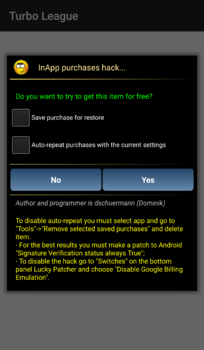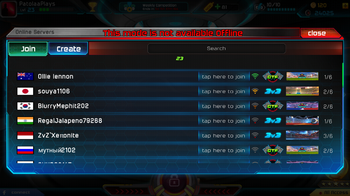Search the Community
Showing results for tags 'Turbo League'.
-
Hey just wondering if anyone has any idea on how to hack Turbo League. I'm not at all a hacker, but I do use hacking tools such as GameGuardian, Lucky Patcher And Other root privileges like, Xposed...recently I've discovered that in the Game [TURBO LEAGUE] with Lucky Patcher In-app purchase feature, you can buy a car and it would say purchase successful but the purchase is not permanent, it only lasts for 2 seconds until it goes back to the purchase screen and gives the message [Authentication failed]. I've also discovered that if you purchase a car using the in-app purchase and immediately selecting SOLO MODE, it let's you play the SOLO MODE with the car you purchased using the in-app purchase. But if you select [GO] it gives error, [THIS MODE IS NOT AVAILABLE OFFLINE] and it also says it in the Online Serves Section and does not let you play online with the car. But it tells you that [USER ALREADY OWN THIS PRODUCT!] if you try to buy the car using Gold. But the purchase is not permanent after a game! You can't use the car again, you have to repeat the method. So my Question is: Since the in-app purchase feature works and you can sort of buy cars and play with the car in SOLO MODE... Can it be permanently purchased some how ? And can it be used online? ANY TIPS?
- 3 replies
-
- racing soccer
- football
- (and 10 more)