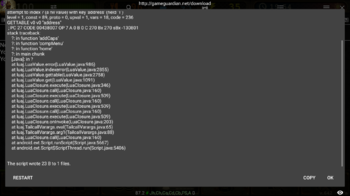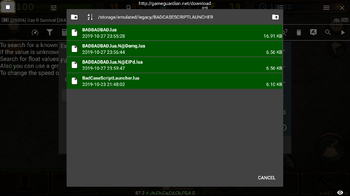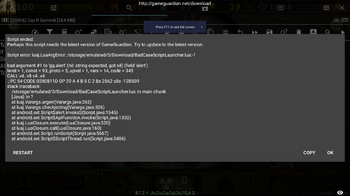-
Posts
34 -
Joined
-
Last visited
-
Days Won
1
Content Type
Profiles
Forums
Downloads
Gallery
Everything posted by AliceAlmony
-
Indeed thank you for your response. i understand the laucher and script are different. Badcase said the script was up and working and that his launcher auto updates the new script. My post was directed towards him and the errors presented as how his works but mine doeesnt..
-
So I deleted and started new. Reinstalled the Launcher from Badcase's website Reinstalled CmP's edited version that fixes the Uppercase W problem. Idk Why CmP's edit is 17KB from the original 6KB? Got a weird popup in browser when running it though. shown in my last post. Heres the video of me using both launchers and the Script errors of each. Weird.. Now CmP's edited version crashes before even getting to the cheat screen with the mods when it used to get to the screen yet crash when selecting mod like in previous video.... Everything seems to get more confusing Not sure How You got yours to work Badcase https://www.youtube.com/watch?v=ndavhHrcWpo&feature=youtu.be
-
So this is the same script as earlier being ran. same script renamed the script to WwWwWw to distinguish from older versions downloaded for testing Should I redownload the script from your website? Not sure which version of the script to use original - "fixed lua" version or CMP W/w fixed version Or has the one on your site been updated?
-
If this isnt an issue with the game version but the updated version of GG conflicting with the Lua... couldnt I just download a previous version of GG?
-
Alrighty so I downloaded the new file you edited and renamed it to "WwWwWwW" to distinguish it from the others. It worked " a little more " lol I was now able to the page where I could select between the different Mods and selected the "add caps" nothing happened so I opened GG and saw the error in the two photos I was to continue with GG 87.2 correct? I have not updated. I then opened OBS to record the issue and tried again This time when selecting "add caps" just like as before but for some reason It now reading it as if I was selecting "dupe" I'll continue selecting different mods and testing https://www.youtube.com/watch?v=dw6llFtX_MI&feature=youtu.be -alright maybe it's because I moved the GG icon while it was loading and enabled speedhack "somehow" when moving it and it caused the "dupe selection issue" as I have retested with many mods including "add caps" and they are all being selected correctly but still error not working.
-
indeed I remained with 87.2 and used the script that you posted. The "BADBADBAD" is the new fixed version I renamed to distinguish from the old version. I'll look into the w / W and see what I can do on my part and i'll remain laser focused on ENBY and BadCase To see if they find a resolution before hand. Thanks for all your support
-
2019-10-28 13-31-48.mp4
-
Like I said I renamed the script BADBADBAD so I wouldnt get it mixed up with the previous version After executing the script two more showed up I then clicked on the 1 new script named: [email protected] and received a message that I'm not sure is typical but it really freaked me out and just cancelled 5 mins later the script ended Not sure what all this means
-
Oh... A new update for GG just came out just a little while ago 87.3 I will remain on 87.2 and figure it out xD
-
-
WHAT !?!? I'M TESTING NOW!! I have notifications on idk why I didnt see this!! Thank you so mmuch when did he release it? I've been messaging him on here and on his site and scourging the internet for anything! even trying to do it myself x] wow can't wait gtg!
-
Will do, thank you
-
Got a script error here, I have no clue about scripting etc. I'm not looking to be a burden though any help will be very much appreciated! Any tutorial links to figure this one out or what i'm looking at here? Script ended: Script error: luaj.LuaArgError: /storage/emulated/legacy/BADCASESCRIPTLAUNCHER/BadCaseScriptLauncher.lua:-1 bad argument #2 to 'debug.upvalueid' (invalid upvalue index 2) (field 'upvalueid') level = 1, const = 22, proto = 0, upval = 1, vars = 13, code = 81 CALL v10..v12 v10..v10 ; PC 30 CODE 0180829D OP 29 A 10 B 3 C 2 Bx 1538 sBx -129533 stack traceback: /storage/emulated/legacy/BADCASESCRIPTLAUNCHER/BadCaseScriptLauncher.lua: in function 'devicedata' /storage/emulated/legacy/BADCASESCRIPTLAUNCHER/BadCaseScriptLauncher.lua: in main chunk [Java]: in ? at luaj.LuaValue.argerror(LuaValue.java:1021) at luaj.lib.DebugLib$upvalueid.invoke(DebugLib.java:374) at android.ext.Script$wrap.invoke(Script.java:1111) at luaj.lib.VarArgFunction.call(VarArgFunction.java:62) at luaj.LuaClosure.execute(LuaClosure.java:515) at luaj.LuaClosure.call(LuaClosure.java:160) at luaj.LuaClosure.execute(LuaClosure.java:513) at luaj.LuaClosure.call(LuaClosure.java:160) at android.ext.Script.runScript(Script.java:5667) at android.ext.Script$ScriptThread.run(Script.java:5406)
-
It absolutely worked! of all the different places I tried creating a folder and no folder would show when doing so I thought it was because the folder was empty, turns out I hadn't been creating them in applicable locations. Thank you so much Enyby. My 25+ hours ripping the soul out of my computer is finally over. And you my valiant knight were there Shining the light upon my path. I am overjoyed.
-
Ok I see the vid now, it's 4.140 I"m on it
-
Is this for Current Bluestacks 4.140 or for previous Bluestacks 4.130? Ok didint see the vid post I see the vid now, it's 4.140 I"m on it
-
So in the end. GG simply isnt compatible in this regard with Bluestacks as of date? Thank you I will download the previous version BS 4.130 and begin.
-
I will continue looking for more ways of connnecting GG to SdCard If this is a bluestacks error I am very much desperate and will use any launcher you recommend. Already testing with Nox but even with VT enabled it crashes consistently so I just want to see what I can do with bluestacks atm. But indeed if this is Bluestacks issue then to hell with it.
-
Each time I downloaded GG I granted it full access and even gave it Super User access. Does this not give ability to read SD card? I'll see what I can do.
-
Where are app permissions? Would that be handled in SuperSU? I'll keep looking
-
echh... The script wouldnt show in X-plore because The "show files" seemingly only opens when opening X-plore through the file in media manager. Heres the video. Can't wait to facepalm myself. Also I have tried creating folder in ALOT of the GG selection not just storage/emulated/0 Though if there is a specific path I should do this with... well have at me x] To keep from paying $50 in game currency to to replace what I lost when my save file got bugged... I've spent 20 hours trying to script my way there. I do really appreciate your time.
-
I'm worried I've already been an ignorant burden as is and now this, I can only hope you dont give up on me. This is incredibly stressful on my end i've put in easily 15 hours and I am really trying to get this to work.
-
This is a step by step process, Please let me know where I am making an error. Installed Bluestacks 4 Ran/loaded/Signed in to Google play Closed Bluestacks 4 Installed Bluestacks Tweaker - BSTweaker: 5.15.2 Ran and Rooted Bluestacks with "super user" Opened BlueStacks4 Downloaded "RootChecker" Verified root Downloaded / Installed: "GameGuardian.87.2._for_Nox_Bluestacks.apk" Downloaded game "Day R Survival" Downloaded "X-Plore File manager" Granted App Super Closed Opened "Game-1" Ganted GG Super did it's own re-installation is now named "Game-3" Returned to desktop to drag the "BadCaseScriptLauncher.lua" into Bluestacks....but for some reason instead of a drop marker it was a Cancel Cross and wouldn't allow me to drop....weird...didnt have that issue last time.... Manually Imported the Script through media manager Alrighty its now in "Imported files" Opened X-plorer and searched all of root for "BadCaseSriptLauncher.lua" IT DIDNT FIND IT!? WHAT!?!?! >_< this wasnt an issue last time... Trashed the Script in "imported files" Opened Bluestacks Browser and searched https://badcase.org/downloads/day-r-survival-2/ Downloaded the script launcher: "BadCaseSriptLauncher.lua" Into Bluestacks Opened Bluestacks media Manager and indeed the script is now in the Sdcard "downloads folder" Opened X-plorer and searched entire Root for "BadCaseSriptLauncher.lua" WOW STILL DIDNT FIND!?....Turned on "show hidden files". Still no luck.. Could This be connected to no longer being able to drag from desktop straight to Bluestacks after reinstalling? I was able to before and the script showed no problem. Closed/Restarted Bluestacks... Nothing new Downloaded OBS for the GG folder creation etc. But now I have this stupid problem Going to shut down I'll see about putting script into the Shared Folder on windows... and continue this 5 day tinker. EDIT: for some magical reason I can now drag the script from desktop to bluestacks, Lets see if that shows in "X-plore" like it did last time. No...it did nothing and still can't find it in search. If you see that picture in my last message the script is right under ".bstshutdown_sync" but for some ungodly reason isnt this time around. I installed everything the exact same way I really really dont mean to be difficult and am very greatful for any responses you seem fit. I expected to just scribe the steps then attach a video. halfway expected for it to for some reason work this time and be amazed as to having no clue why it's suddenly working and you'd get the video for that.. I guess that's called hope.. but instead now a new problem before the old problem. I am very sorry for this.
-
Only variables i'm seeing is either the script is corrupted in some way or the app isn't "really" moving the file. Can you recommend a file explorer you use for this? The empty GG created files do not show when searching in GG - i'm guessing because they are empty? In all attempts I followed the GG path first when trying to execute the script and then the File Manger's path and both did not show any of the many empty folders I created nor any created folders with a script in it. I will Uninstall bluestacks - GG EVERYTHING and start from scratch. Everything is rooted etc I really dont know what's going on either. Also I'm pressing the "play button" on the far right in "Search" bar for GG. That is the correct method for creating/locating/executing scripts correct? Like I said I have no previous background with GG or scripting etc Other than the many hours of attempting to find info relating, just in case there is some "obvious common sense" I should be using, I am only going by your words alone. I searched the entire history of video tutorials and written tutorials on GG and haven't found anything on the subject. Do you know of a video/written tutorial that explains this process step by step? there has to be for new users but I'm not finding anything on youtube either. I will begin the fresh install and restart to discount any download variables.
-
I gave up on File managers and downloaded " X-Plore " file explorer It indeed was more in depth. I was able to search the name of my GG created folders though for some reason it says it found it in /mnt/runtime/default/emulated/0/ which isnt where I saved it through GG I then opened GG and followed the path and it didnt load any folders. Photos show some of the GG folder I created and moved around trying to see if they pop up in GG such as scripty / scriptscriptscript / BadCaseScript / BadCaseScr I can move the script to those different folders and nothing.. I can then move those folders to different locations and still nothing shows up in GG. it's 2am i've been at this since 6pm and on and off before that. idk what to do