
Olink
-
Posts
21 -
Joined
-
Last visited
Content Type
Profiles
Forums
Downloads
Gallery
Posts posted by Olink
-
-
Just a reminder, be careful, your game account will immediately be banned after getting an unreleased dino. This is my experience of being banned twice after getting unreleased dino.
0 -
-
-
8 hours ago, tobiashkansson said:
Code for new Rinchenia please?

Rinchenia :-49765994
1 -
Hi Guys...anybody know how to hack Clash of Titans event in Jurassic world the game?
0 -
2 hours ago, Ardyan69 said:
Plesiosaurus: -2051495450
Plesiosuchus: 1471491099
Are there any recommendations for other games here?
Thanks Bro...

 0
0 -
-
On 3/22/2023 at 7:12 AM, MonkeySAN said:
well.
its more to find the correct one at the very least for the first time.
of course you will find a bunch of strings or values for your dinosaur.
How to determine which one is the correct ID value?
you need to test it one by one.
thats trial and error.
Hi @monkeysan, can you help me, I have search dino code for :
Plesiosuchus: -2051495450
Plesiosaurus: -2051495450
It's both same code, which is true for ID Plesiosuchus? I have try to use this code but not work for plesiosuchus?
0 -
On 3/17/2023 at 12:18 PM, hahawkwk69 said:
Is this use "trial and error"?
Because when I type :Ailurar, and refine with one of which value, I find so many results that shows .Aiulurar in String Representation.
This is what I got:
2 row that has checkmark is the result that contains .Ailurar in String Representation.
Now, how do you know the correct ID?
This code not trial and error, I have proof it.
0 -
50 minutes ago, Olink said:
AILURARCTOS : -984.562.933
CEARADACTYLUS :-1.478.277.405
DREADNOUGTHUS :-802.745.447
1 -
-
On 3/8/2023 at 7:27 AM, MonkeySAN said:
Dinosaur = Fukuisaurus
UTF-8 search the first 7 letter with 1st letter in cap.
type = :Fukuisa
- while typing screen will change as above..just continue and new search.
- results got will be in type Byte (pink color)
- look at the 1st result value and refine to that value.
- tap then goto each address one at time and find the one that has this data pattern
- take note the name there MUST be a dot(.) before the 1st letter.
- the 3rd address above it is the ID
Hi@MonkeySan, thank you very much...your are good man.
0 -
1 hour ago, MonkeySAN said:
Dinosaur = Fukuisaurus
UTF-8 search the first 7 letter with 1st letter in cap.
= :Fukuisa
- results got will be in type Byte (pink color)
- look at the 1st result value and refine to that value.
- then goto each address and find the one that has this data pattern :
- take note the name..there will be a dot(.) before the 1st letter.
= '.*****' (
 example got censored bcoz the site think im swearing but you got the idea in pic above)
example got censored bcoz the site think im swearing but you got the idea in pic above)
- the 3rd address above it is the ID.
Hi @MonkeySAN, sorry I'm still confused. Do you have short video for get this Dino ID? Sorry I'm newbie regarding using GG.
0 -
-
6 hours ago, MonkeySAN said:
Hello @MonkeySAN...thank you very much for your info..

 1
1 -
15 hours ago, Ardyan69 said:
this tutorial I have read and learn, but I'm still confused. Do you have detail video step by step? If you have please can you share to me. thank you for your help and I really appreciate it
0 -
On 2/22/2023 at 7:16 PM, Ardyan69 said:
The dino doesn't have a file yet so there's no id yet.
sorry if it took so long to reply
Oh okay, thank you@Ardiyan69 for reply... Btw do you have any video how to know dino ID in use game guardian?
0 -
On 10/30/2022 at 6:17 PM, MonkeySAN said:
Cryolophosaurus ID = -900,772,437
Struthiomimus ID = 178,485,341
Hi@Monkey San, ..do you have Unreleased Dino Code of Gigazinosaurus??
1 -
On 11/13/2022 at 5:33 PM, Ardyan69 said:
Unreleased Dino Code
Giganotosaurus Gen 2: -213372446
Therizinosaurus Gen 2: 1689534356
Secodontognathus: -2017173346
Kaprodacthylus: -1078620487
Ophthacerapsis: -676392169Sorry if there are errors, I haven't tried them all, because my account got banned.
Hi Ardyan69..do you have others Unreleased Dino Code of Gigazinosaurus??
0

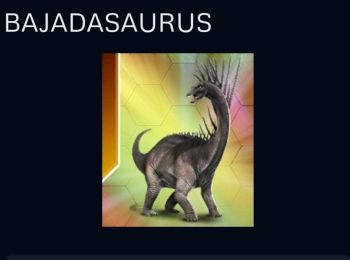
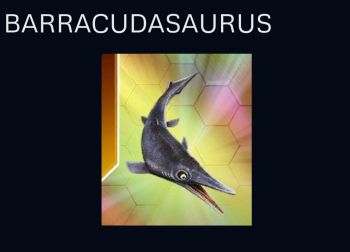
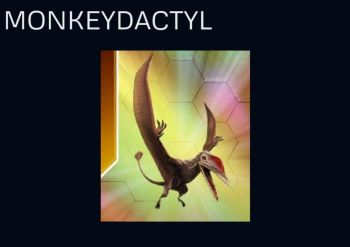






















Jurassic World: The Game how to get a locked dinosaur?
in Requests
Posted
For the security of your game account, I recommend not sharing any more unreleased dino codes on this forum.