-
Posts
40 -
Joined
-
Last visited
-
Days Won
1
Content Type
Profiles
Forums
Downloads
Gallery
Posts posted by OREW
-
-
How to set Game Guardian with Apktool M for Android 14 Compatibility
This guide will walk you through editing SDK target of Game Guardian (GG) using Apktool M to ensure compatibility with newer Android versions
"Android 14"
Hey Darklord aka OREW here again

---------------------------------------
1. Download Required Tools:
---
2. Decompile the Game Guardian APK:
Open Apktool M.
Locate the GG APK file.
Select the GG APK, then click "Decompile" and wait until the process completes.
---
3. Edit the apktool.json File:
Open the decompiled GG folder.
Locate and open the apktool.json file.
Find lines 29 and 30:
"minSdkVersion": "10", "targetSdkVersion": "22"
Change both versions to:
"minSdkVersion": "24", "targetSdkVersion": "24"
Example of apktool.json After Editing:{ "apkFileName": "GameGuardian.101.1_src.apk", "PackageInfo": { "forcedPackageId": "127", "renameManifestPackage": null }, "doNotCompress": [ "resources.arsc", "png", "res/raw/ydwsh" ], "compressionType": false, "sparseResources": true, "version": "2.4.0-241015", "sharedLibrary": false, "VersionInfo": { "versionName": "101.1", "versionCode": "16142" }, "UsesFramework": { "ids": [1], "tag": null }, "unknownFiles": {}, "apkFilePath": "/storage/emulated/0/Download/GameGuardian.101.1.apk", "compactEntries": false, "isFrameworkApk": false, "sdkInfo": { "minSdkVersion": "24", "targetSdkVersion": "24" } }
Save and exit the file.
---
4. Recompile the Modified APK:
In Apktool M, click the "Compile" button at the top of the folder structure.
Check the box for "Use aapt" and press OK.
Wait for the process to finish.
---
5. Install the Recompiled APK:
After recompilation, press the "Install" button.
When prompted, grant root access through Magisk Manager or KernelSU Manager (as applicable).
Open GG, select the default configuration, and enable the "Install from unknown sources" permission if required.
---
6. Handle Installation Issues:
If GG doesn't install directly after the package name randomizer process, follow these steps:
Exit and navigate to: Android > data > com.catch_.me_.if_.you_.can_ (GG data folder) > cache > tmpe.apk
This tmpe.apk file is the new GG package.
In Apktool M, open it and select "Quick Edit."
Set the Main SDK and Target SDK versions to 24.
Press "Save", install the new package, and you're done!
---
Enjoy using Game Guardian on your device! ^_^
2 -
On 1/16/2024 at 6:38 PM, OREW said:
I will check this later 🫡

Starting with this, I will comment For any success or end point see ya
0 -
On 10/25/2023 at 10:40 PM, MC874 said:
Hi @chrislin2k, Currently Game Guardian haven't been updated for quite some time. There's 3 thing that you can do:
- - Use Virtual Machine: VPhoneGaGa, VMos Pro, x8SandBox, F1 VM
- - Change Game Guardian SDK version to 33 using: APK Editor
- - Force Install Game Guardian using ADB:
adb install --bypass-low-target-sdk-block gameguardian.apk
Android 14 is 34 not 33, 33 for A13 ... After installed and open the gg he say's root is not available, root is already granted via kernelSU Manger

 0
0 -
On 2/16/2024 at 10:52 PM, Wembbu said:
I recently made a script that would take some data from RAM and make it readable. It uses gg.copyText() function to copy that data in the following chunk:
printRes = tostring(getTune1[1].value + 1) .. "/" .. tostring(getTune2[1].value + 1) .. "/" .. tostring(getTune3[1].value + 1) .. "/" .. tostring(getTune4[1].value + 1) .. "\n" .. strPart1 .. "-" .. tostring(getPartTune1[1].value) .. " " .. strPart2 .. "-" .. tostring(getPartTune2[1].value) .. " " .. strPart3 .. "-" .. tostring(getPartTune3[1].value) .. "\nBy :flag_" .. strFlag .. ":" .. strName .. "\nusing " .. strVehicle .. "\nIn " .. strMap .. "\non 20" .. strDate .. "\nWith a time of: " .. tostring(getTime[1].value) .. " seconds\n\n" collectTune = gg.alert(printRes, "Continue", "Copy the tune") if collectTune == 1 then return 0 else gg.copyText(printRes) end
now I did assume that it was an issue with me assigning it to a variable and then copying the variable but that didn't seem to be the problem as it still didn't copy the spaces. Attached is what I got displayed in the gg.alert() function which seems to be completely fine and have all the spaces needed. Following text is what I received to my clipboard after pressing "Copy the tune" button in the alert function:
20/20/10/20 winter_tyres-15start_boost-10nitro-4 By:flag_fi:RS3113 usingsuperbike Indark_roads_cup_03_04 on2024_2_february Withatimeof:9.55695629119873seconds
I couldn't find any explanation anywhere.
I was running around in circles and then I searched and found this
 On 2/17/2024 at 1:27 AM, MonkeySAN said:
On 2/17/2024 at 1:27 AM, MonkeySAN said:try this..
... gg.copyText(printRes,false)
Thx a lot
 0
0 -
On 2/16/2024 at 8:45 AM, SYLVIA said:
is there a raw apk? which has not been modified
Oh sorry i was very busy this couple days
On 2/20/2024 at 10:48 AM, SYLVIA said:Interesting and thx but the link on the YouTube channel doesn't work
 1
1 -
6 hours ago, SYLVIA said:
Have alternative link ?
Very" slow
Speed download
Oh i see, let me check the network
After searching..
But i recommend to stay with apkaward.com for safe
 0
0 -
On 2/11/2024 at 6:36 AM, SYLVIA said:
Paid apk send crack apk or free apk
Brah you didn't click on the
On 2/7/2024 at 10:32 PM, OREW said:Free source
didn't you ?!
 0
0 -
Hi Guardians! Dark lord here aka OREW
Im not good with offset and pointers at this moment so i need someone to make a script or pull up the addresses and thx in advance

_-_-_-_-_-_-_-_-_-_-_-_-_-_-_-_-_-_-_-_-_-_-_-
Game: Kingdom two crowns
State: pre paid (none free)
Sources: Google play, Free source
Lib: il2cpp (I have already dumb it download it from here Dumb.cs "il2cpp"
What i need?
1. Free coins (add, freeze)
2. Free gems (add, freeze)
3. Unlimited stamina
4. Speed hack
5. Instant build
6. crown does not fall off
7. Spawn beggars (Spawn or Reduce the time it takes in order to Spawn)
8. Increase the damege of the Archer
9. Speed hack for NPC



_-_-_-_-_-_-_-_-_-_-_-_-_-_-_-_-_-_-_-_-_-_-_-_-
Thx in advance

 1
1 -
On 6/18/2019 at 10:04 AM, Lenn1 said:
on my test machine (x86), the cheating media is allocated in C (C_ALLOC).
How to know that for different game ?!
I am willing to test the idea on some games but every time i tried it
 0
0 -
On 1/5/2024 at 7:20 PM, Khadimulislam said:
how I I am find the game source file.? using mt manager
I found it .. after some research
1. You need to dumb il2cpp.co if the game using unreal engine
2. If the game doesn't show the lib files then just Decompile the app using Apktool
I will make a new post about it check it
0 -
Hi, The libs library usually is protected ( encrypted)
So just download ApktoolM and follow the instructions
- install
- Give permissions to access date etc..
- select application menu
- select your game, app
- one press on it and the menu will appear
- select Decompile-Decompile resources
If the app have a red writing below it says "Split" the menu will say Decompile resourcesOr if it not, It will say Decompile
- wait tell the process complete
- Open MT or whatever files manager go ahead to Apktool_M Folder
- You will find the lib files
And the decode is another story :-)
Edit: maybe the game don't use unreal engine..
0 -
I will check this later 🫡
 1
1 -
2 hours ago, nok1a said:
Oh oke. Did not knew. Should have installed the app and run some tests before making the comment.
I had the situation before, and it will not do anything useful in this regard luck patcher on the basis that it simulates purchases and disables ads, so your suggestion is invalid and will not work.
2 hours ago, Smaxcolor said:That's not it, the game is online, and the method I want to know is one of those games that has the Mod Menu, Free Rewards (Receive the reward without watching the ad). Lucky Patcher will just disable everything.
You know that tell now you didn't mention the game name?!
0 -
On 1/14/2024 at 12:52 PM, Smaxcolor said:
Hello, I would like to know how Free Rewards are created, without having to see the ads... ( No Ads ). If anyone can give details on the subject, or recommend an explanatory video, please let me know, I will be grateful~~
18 minutes ago, nok1a said:Lucky patcher is a good idea but not all games is supported, most of them now are required internet while processing the purchase
0 -
On 1/5/2024 at 7:20 PM, Khadimulislam said:
how I I am find the game source file.? using mt manager
Tell me if you know how to fine the file, but as i remember i was told that the you need to open the apk file and extract il2cpp.co and datasave, metasavs
0



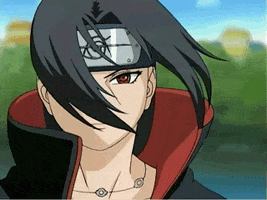





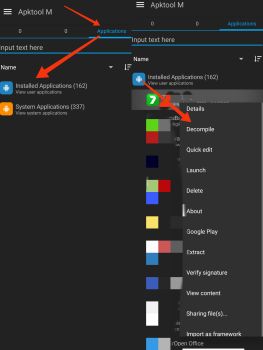
Game Guardian: Android 14
in Guides
Posted · Edited by OREW
Most welcome