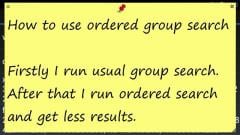Search the Community
Showing results for 'group size'.
-
In group search what does the group size number actually do? I've checked the quick start guide on the app itself but it just tells me where the group size is and doesn't really explain what it does? So for example it says the default is 512, so a search looking like this: "40D;3F;3F::512" means it has a group size of 512. But what does that do?
-
Not "search size". "Group search size". Read help about group search.
-

Angry Birds - hack coins, gems - offset calculator - GameGuardian
MedoSatoor commented on Enyby's gallery image in Video Tutorials
-
size can not be under 5, the min size is 5, and you should not define the group size by yourself unless you know what you are doing, the group size are defined automatically when you create your group search by selecting multiple value in the memory editor
-

Asphalt 8: Airborne - hack MAX PRO upgrades - search group - GameGuardian
Enyby commented on Enyby's gallery image in Video Tutorials
-
It automatically propose a group size if your using a group search
-

Asphalt 8: Airborne - hack MAX PRO upgrades - search group - GameGuardian
Enyby commented on Enyby's gallery image in Video Tutorials
-
It mean that he will not consider value that distance between them is out of the group size. eg: 200;300::9 the group size if 9, if he found results that distance is out of this max size he will ignore them
-
33 (group size) will be enough.
-
the :25 called as group size, and it differs each device type, for me it works with 20, some might be 30,25,24 etc. its best to use :512 ( default GG group size or in short dont add group size at all and let GG decide)
-
Minimal group search size for specified types.
-

Angry Birds - hack coins, gems - offset calculator - GameGuardian
Enyby commented on Enyby's gallery image in Video Tutorials
-
btw..the group search codes(armv8) are still working. just increase the group size to 3929
-

Hill Climb Racing 2 - hack parts level - GameGuardian
Enyby commented on EliudRm's gallery image in Video Tutorials
-
<string name="ordered_group_search">Ordered group search</string> If you want respect order of values then specify __colon__ twice. Without group size: 195 __semicolon__ 6543 __colon____colon__ With group size: 195 __semicolon__ 6543 __colon____colon__ 300
-
Verify your chopper/ATV then restart game. i group search with this order. i will group 7 - 8 - 9 - 10 group size i set is 50 but when you group more you need to change group size. search above first value and see. see group value. It about -1,xxx,xxx,xxx D ; 0D ; partvalueD after edit them, you need leave your base then restart game.
-
My answer stay same. Use group size 33. It is usually enough for find needed sequence.
-
Fishdom - hack coins, gems - group search, fill - GameGuardian
CmP commented on EliudRm's gallery image in Video Tutorials
-
Yep. Last number max group size. Depends of what you need from distance between first and last value.
-
maybe but not really sure. you can try to expand the group size. see if it give you any results. if not then i cant help anymore.
-

How to use ordered group search - GameGuardian
Enyby commented on Enyby's gallery image in Video Tutorials
-
bro... either u checked too much values for "group search" or the values you chose to make "group search" they are far from base value - thats why group size increased solution - first, just copy base value search it... if the results very less, directly edit them (u might face crash, but its worth trying) sec. - run couple match and restart game... check static values around your base value... then group search it... (dont choose too much values) Also choose option - "Add type" & "group size" & select "ordered" hope its help
-

Game Guardian Support for Array of Bytes Search
Enyby replied to Fire100's topic in General Discussion
Range. Region. Group size. Written after colon. Described in internal help. Specified maximal distance between first bytes of searched items. Default 512.- 10 replies
-
- Array of Bytes
- AOB
-
(and 1 more)
Tagged with:
-
I have read that already, again it doesn't really say what the group search size does it just says how to use it. I want to know what exactly "group search size" does. Because I noticed that if the number is too low sometimes my searches aren't found and other times they are and I wanted to understand this behaviour. It's ok I don't want to bother you too much thanks for the help
-

How do I search an address based on 2 value consecutatively
Wembbu replied to VincentEmmanuel's question in Help
What you'd need is: 2D;0D::5 2D;0D is the group search of two values : means grouped within certain distance from each other and the second ":" means it's ordered i.g. they go one after another in the specified order 5 is the group size i.g. how far away they are from one another