-
Posts
8,811 -
Joined
-
Last visited
-
Days Won
1,011
Content Type
Profiles
Forums
Downloads
Gallery
Image Comments posted by Enyby
-
-
Use some other tool, not GG.
0 -
Score hack too easy.
After win first race search 250. After win second - 500. Edit all (two values) to 500.000. Now you get 29 lvl + all possible SP for open all stunts.
2 -
-
I had to move my cursor to show that the video did not hang, because nothing happened for about 30 seconds.
And this is only for 10,000 elements.
If I put 100,000 elements, then the waiting time would increase not 10, but 100 times.
And in the new version - only 10 times.So the new version allows you to save 100,000 elements in about 2 seconds, while the old one does the same in about 40 minutes.
3 -
Because I find it in previous attempts and this speed up search and remove not desired results.
0 -
They can fix it in latest updates. i do not check for last version.
0 -
Already exists. Try read help, before ask something.
0 -
Try ask vmos support via facebook. They respond there.
https://www.facebook.com/pg/vmosglobal/posts/
Or use email from official site at bottom page: https://www.vmos.com/
[added 1 minute later]For example, they answer about GG to someone:
[added 2 minutes later]QuoteQ. What types of phone can be installed?
A. The phone of more than 32 GB storage and 3 GB RAM. And the phone system is higher or equal to Android 5.1[added 2 minutes later]QuoteContact us: [email protected]
1 -
IDK. Try talk with support if such exists.
1 -
It is need a lot of free internal memory. Something around 1.5-2 GB.
1 -
IDK. Download it from apkpure or similar site.
0 -
1 hour ago, K0media said:
/storage/emulated/0/parallel_intl (this is where the Parallel Space saves the Virtual Backup data and other details)
It looks like this is the work of virtual space. It replaces the path "on the fly." The application writes to the memory card, but due to the substitution, it gets here. Perhaps this can be disabled somewhere in the settings, I do not know.
Because of this substitution, in order to transfer data between virtual spaces, you will have to move them yourself so that Virtual Backup sees them from another virtual space.1 hour ago, K0media said:How do you write that data to the admin directories without root access?
Everything that exists in the virtual space is one application. Which has access to its data. Therefore, the root is not needed. The application has the right to dispose of its data itself. For example, copy them to a memory card.
In this case, the game data, from the point of view of the android, and the data of Virtual Backup, is the data of one large Parallel Space application that does something with them. And root is not needed.
For example, you can put a file manager into virtual space and operate on paths and internal data, if you know them.
I did several mods of file managers for this on 4pda.ru. I will not flood them here. If you want, you will find them there yourself. Just do not bother me with questions about how to download on 4pda or how to use these mods. And sort it out yourself, or don’t get into it at all.1 hour ago, K0media said:some apps and games show in both Virtual Backup x32/x64. Any idea why?
The data folder exists in both 64-bit and 32-bit space. 32 and 64 spaces are two different applications, each with its own data. Most often, if there is 64 folder, then 32 folder is empty or it is not available at all. So if there is 64, then copying 32 is pointless, usually.
The list of applications is compiled by a list of folders. So if there is an empty folder there, then the application will be on the list.
In general, the utility is very simple. I am not going to develop it and "lick" it.2 -
0
-
Root is not needed.
It works only in virtual spaces.
The number after end means the return code of the cp command, which copies the files.
Usually 0 is success, and 1 is error. But this is not always the case. As you can see in the video, there were 1 and 0, but everything was successful.
Perhaps if cp cannot copy all the files, it returns 1, skipping part of the files.1 hour ago, K0media said:And to make sure you get things right, I've checked whether the Virtual Backup folder was created in the internal storage (it should be with the /storage/emulated/0/VirtualBackup) with a file explorer, but it was not there at all.
You may not have granted file permissions to the virtual space.
0 -
The list of applications is based on a list of folders with data. If there is no folder (because you deleted it through cleaning), then the application will not be in the list.
Do not clear the data, or run the application, after that, so that the necessary folders are created.
You perform deliberately erroneous actions, and then complain that it does not work as it should.
Data Restore copy data with overwrite. You do not need to remove data before that.
0 -
Write everything in text. I will not listen to audio.
0 -
No. Such things is server-side.
0 -
It can be any. But maybe game changed and hack outdated.
0 -
It is not my video. I only repost it. In description you can see credits of author.
I do not have any file.
[added 2 minutes later]Source:
https://4pda.ru/forum/index.php?showtopic=375352&view=findpost&p=72033784
https://4pda.ru/forum/index.php?showtopic=375352&view=findpost&p=70520093
Look like file is easy and you must create it yourself.
1 -
Of course not. Do not use option "root from virtual space" if you do not have root.
0 -
-
Or increase offset, or increase depth. Or both. Or search another method.
1 -
If you good in code, you can see code of chainer and use some of it.
0 -
1. Usually, yes.
2. Try and error, method.
1








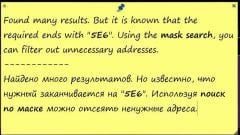
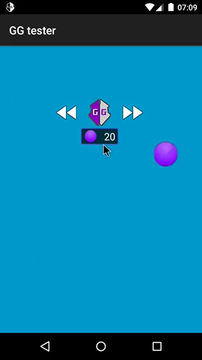






Avoid detection - root from virtual space - Multiple Accounts, GameGuardian
in Video Tutorials
Posted
I read most letters of your text:
And found you say "all good". Glad to hear this.