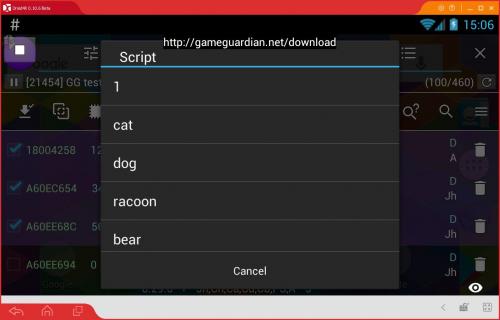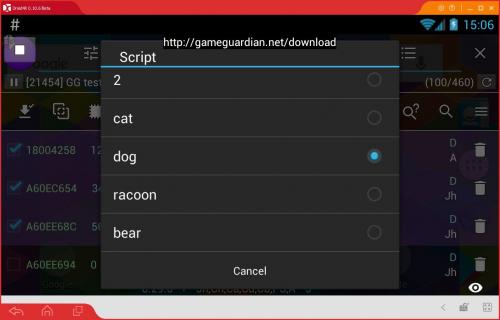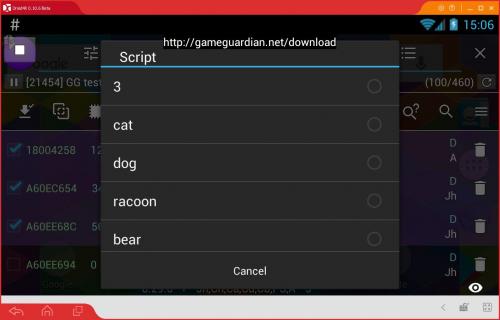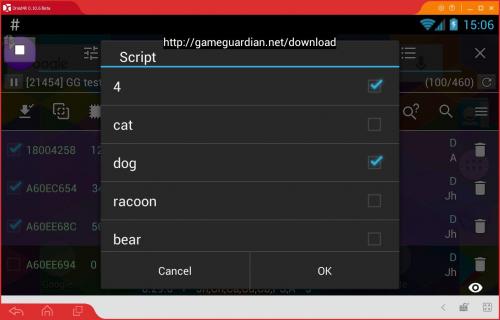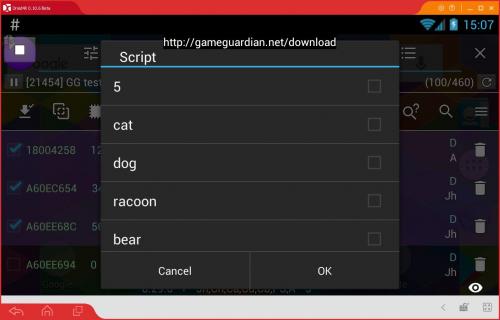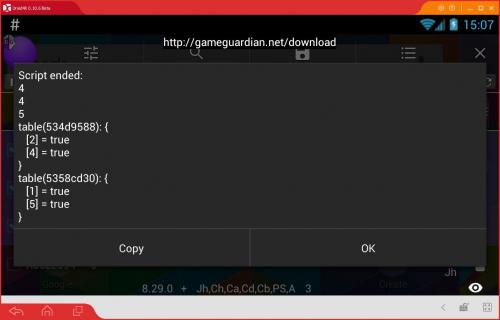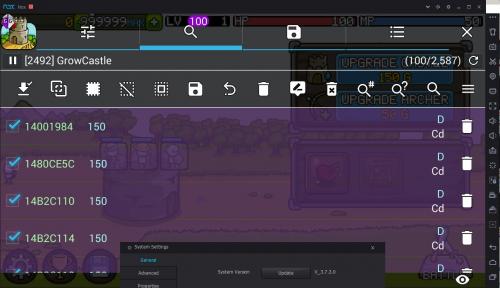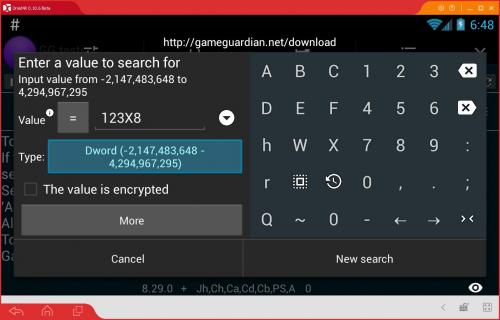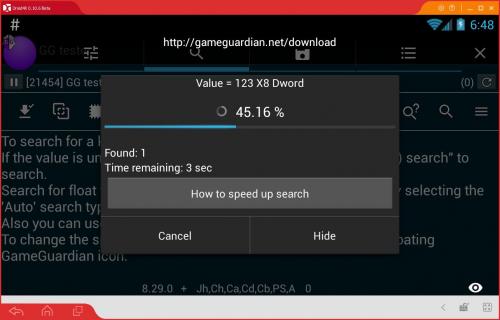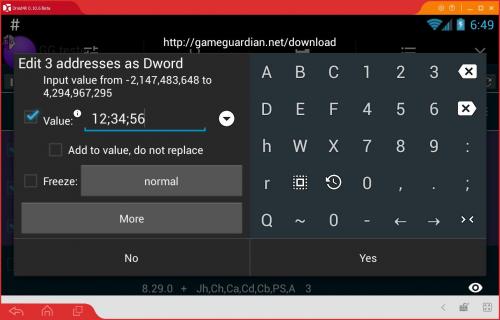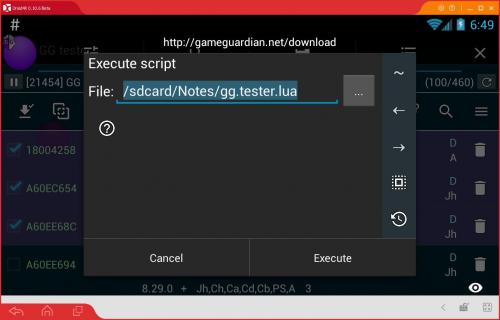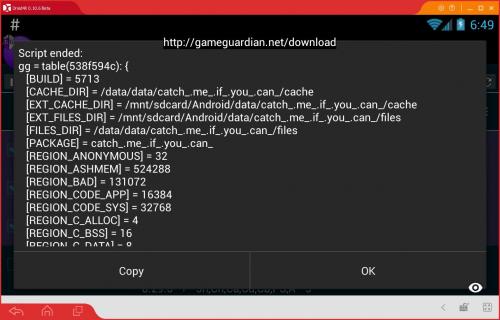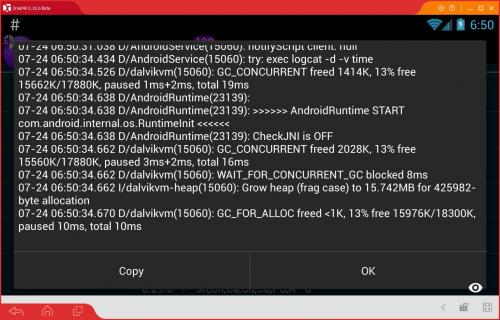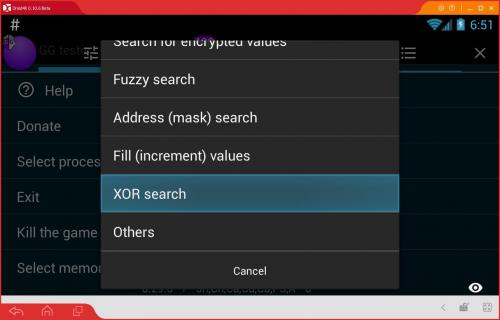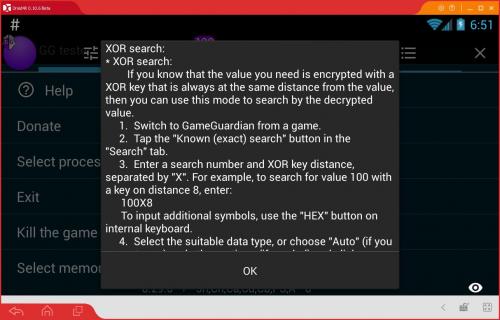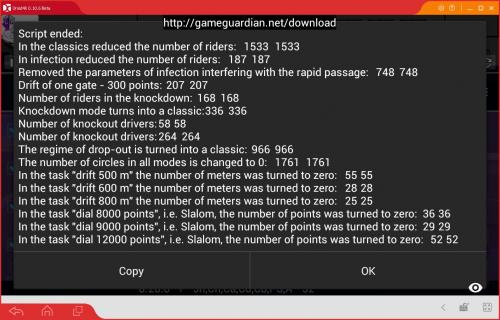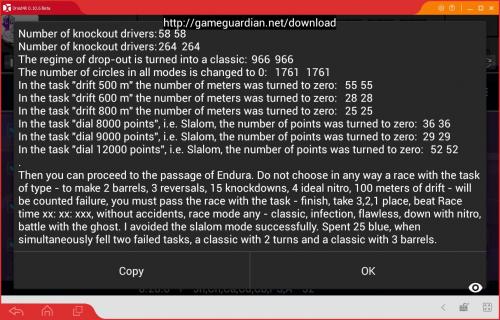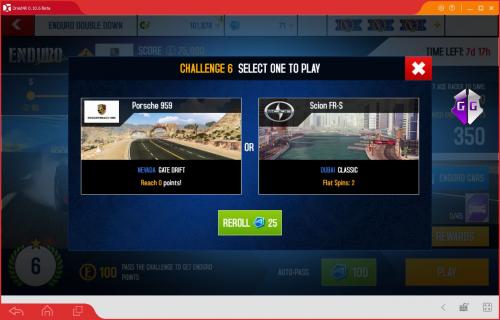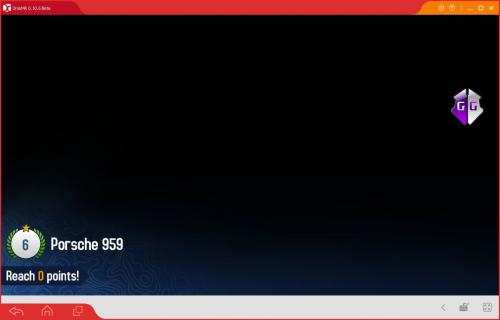-
Posts
8,811 -
Joined
-
Last visited
-
Days Won
1,012
Content Type
Profiles
Forums
Downloads
Gallery
Everything posted by Enyby
-

i need help regarding to game cheating where should i post?
Enyby replied to pletan's topic in General Discussion
GG not work with any server-side data. -
print(gg.choice({'1', 'cat', 'dog', 'racoon', 'bear'})) print(gg.choice({'2', 'cat', 'dog', 'racoon', 'bear'}, 3)) print(gg.choice({'3', 'cat', 'dog', 'racoon', 'bear'}, 30)) print(gg.multiChoice({'4', 'cat', 'dog', 'racoon', 'bear'}, {true, false, true})) print(gg.multiChoice({'5', 'cat', 'dog', 'racoon', 'bear'}))
-
- 1,984 replies
-
- GameGuardian APK
- Official Download
-
(and 1 more)
Tagged with:
-
1. Use "code" tag. 2. Currently we have updated texts. If you want fix it - now it: <string name="search_helper">Search helper:</string> <string name="off">Off</string> <string name="go_to_game">Go back to the game, if a lot of values are found</string> <string name="go_to_game_and_restore">Go back to the game, if a lot of values are found and restore the search mode on next open</string> <string name="nothing">Nothing</string> <string name="sort">Sort</string> <string name="sort_and_remove_duplicates">Sort and remove duplicates</string> <string name="help_basics_title">Basic information</string> <string name="help_basics">"After you start the application, by clicking the \"__start__\" button, a floating icon will appear on the screen. It can be dragged to any location. Short tapping on the icon will open the main application interface, long tap - show a panel for changing the speed of the game. In the main screen you can see: * In the upper left corner - the icon of the game. Tapping on it allows you to select another game. * Located in the center are bookmarks to navigate through the tabs. Tapping on the desired bookmark displays the appropriate tab. In total there are 4 tabs: settings, search, saved list and the memory editor. * In the upper right corner of the interface is the closing button. Press it and the interface will be hidden, and a floating icon will appear on the screen. * At the bottom of the screen there is a status bar and the eye icon. If you press and hold on the eye icon, the interface becomes transparent, as long as you do not release your finger. * The rest of the contents on the screen depends on which tab you\'re on. On each tab, except for the settings tab, there is a menu button, which contains a variety of possible actions. In it you will find the main actions for this tab. Settings tab contains a variety of settings, help, and information about the application, and the exit button. Search tab contains: * Pause button, the name of the selected game, the number of results found, and the refresh button. * Below is a panel with quick access icons and a menu button. All icons are duplicated on the menu, so if you do not know the meaning of the icon, it can always be viewed by clicking on the menu button (the rightmost). * Below those icons will be the list of search results. Saved list tab contains: * Pause button, the name of the selected application, the menu button and the refresh button. * Below those icons will be the list of saved values. Memory editor tab is similar to the previous, only here instead of a list of saved values it displays memory contents. In all three lists (the search results, saved values and memory editor), you can perform a long tap on the items to show the context menu."</string> <string name="daemon_killed">"Daemon was killed by something. Usually it can be: 1. Any memory killers or optimizers. You must disable any killers or add __app_name__ the white list in its settings. 2. System killer turns on due to low memory. Set \"__data_in_ram__\" to \"__no__\", do not use large apps, disable all other unused apps, try to use __app_name__ after rebooting your device."</string>
-

i need help regarding to game cheating where should i post?
Enyby replied to pletan's topic in General Discussion
No, with GG you can not do this. I think - yes. -
Two activities to run. One with hardware acceleration (hardware), the second with software (software). Now it will always be like this. On some firmware only one of the options works, and on normal - both. You can use any of them. If for you worked both - use any. Or use one worked for you.
- 1,984 replies
-
2
-
- GameGuardian APK
- Official Download
-
(and 1 more)
Tagged with:
-
You save different values. In different regions. Because of that values changed. Show region log from your marshmallow for say exact. Numbers is internal implementation for magic rebase.
-
What? Show video or explain.
- 1,984 replies
-
- GameGuardian APK
- Official Download
-
(and 1 more)
Tagged with:
-
What's New in Version 8.29.0 Added XOR search mode. Read help for more info. Added group edit for many values. New API functions: getVisible, setVisible, sleep, getValuesRange, choice, multiChoice. Improved API. Improved refine search. Improved compatibility with some firmwares. Improved UI. Improved logcat view. Fixed UI. Bugs fixes in API. Bugs fixes. Fixed crashes. Updated translations.
- 1,984 replies
-
3
-
- GameGuardian APK
- Official Download
-
(and 1 more)
Tagged with:
-

Asphalt 8: Airborne - hack Enduro Double Down (EDD) - lua script - GameGuardian
Enyby commented on Enyby's gallery image in Video Tutorials
-
<string name="help_xor_search_title">XOR search</string> <string name="help_xor_search">"* XOR search: If you know that the value you need is encrypted with a XOR key that is always at the same distance from the value, then you can use this mode to search by the decrypted value. 1. Switch to __app_name__ from a game. 2. Tap the \"__search_known_value__\" button in the \"__search__\" tab. 3. Enter a search number and XOR key distance, separated by \"__mode_xor__\". For example, to search for value 100 with a key on distance 8, enter: 100__mode_xor__8 To input additional symbols, use the \"__btn_hex__\" button on internal keyboard. 4. Select the suitable data type, or choose \"__type_auto__\" (if you are not sure) and other options (if needed) and click \"__search__\". 5. When finished searching, search results will be displayed in the list. 6. Back to the game. After the value has changed, switch to __app_name__ again. 7. Repeat XOR search with appropriate changes. 8. If there are too many results, repeat steps 6 and 7. 9. If few results are left, you can try to modify, store or freeze the value. You can use XOR search with range search. For example \"100__tilde__150__mode_xor__8\". Usually XOR search is slower from usual number search. This mode not supported in the group search or in the encrypted search. Distance must be from 1 to 4096 inclusive. You can input distance in hex form with __hex__ symbol at the end: \"100__tilde__150__mode_xor__10h\". Distance must respect values align. For example, dword must be aligned to 4-bytes boundary. This mean search \"40X7\" is useless for dword because 7 can not divide to 4. Combine this mode with another can cause problems on the bad firmware. For example, if you make usual search and after that refine in XOR mode this can cause hang or reboot your device. This must not happen if the first search will be in this mode. A fuzzy search of this mode is not supported. You can combine it but fuzzy work as usual and do not respect your XOR key with distance. Sign for values is respected. It is mean you can search value not equal, greater, smaller and so on. In this search, all values are considered signed. "</string>
-
No. You can not make car compatible with cow.
-

[Outdated] Asphalt 8: Airborne - hack Enduro Double Down (EDD)
Enyby replied to Enyby's topic in LUA scripts
Depends of what you need find. Currently - no. -

[Outdated] Asphalt 8: Airborne - hack Enduro Double Down (EDD)
Enyby replied to Enyby's topic in LUA scripts
Something like: search '5;2::5', refine '2', change first 40 values to 0. But this can lead to game crash. -
@DarkenVamp After ban you never can use same social accs. Forgot about that. @hadiawais649 I don't know why some accs encrypted or not.
-
If your account encrypted then on apply patch "new_cloud" from Lucky Patcher you start from scratch. If not - you save your credits and some cars.
-
I don't understand.
-
Now - no. We have plans about work with saved lists in future.
-
No. I made rebuild. Build number increased but it is does not matter. _______________________________________________ added 3 minutes later Use local tbl = gg.getResults(10) print(tbl) local item = tbl[3] item.value = '123' gg.setValues({item})
-

Asphalt 8: Airborne - hack nitro - lua script - GameGuardian
Enyby posted a gallery image in Video Tutorials
-
Updated script for EDD: https://gameguardian.net/forum/topic/17479-asphalt-8-airborne-hack-enduro-double-down-edd/?do=findComment&comment=59181
-

[Outdated] Asphalt 8: Airborne - hack Enduro Double Down (EDD)
Enyby replied to Enyby's topic in LUA scripts
-
Version 2.1.0
2,273 downloads
Description: extracts PE-files (.exe, .dll, etc.) from .bin files. For example, memory dumps. For example, from the one that can be obtained through GameGuardian. Use cases: 1. .exe file to be placed in one folder with a .bin file (s) and run. 2. On the .exe file, drag the folder with the .bin file (s). 3. Write in the command line: > get_dll_from_bin.exe path/to/your/.bin/files Result: In the same folder where there were .bin files there will appear .dll files if something was found. Example of output: Usage: drag dir with .bin files to .exe. Tool scan its and extract pe files as .dll files in same folder. Author: Enyby. Used dir: dump dump/com.raongames.growcastle-00008000-0000a000.bin: dump/com.raongames.growcastle-04000000-1c106000.bin: Not valid PE header: 2e746578 dump/com.raongames.growcastle-1c179000-1c17c000.bin: dump/com.raongames.growcastle-94ebb000-95161000.bin: Make 0.dll with size 2737152 dump/com.raongames.growcastle-95169000-951ae000.bin: dump/com.raongames.growcastle-951c6000-95321000.bin: Make 1.dll with size 359424 Make 2.dll with size 878592 dump/com.raongames.growcastle-95325000-95335000.bin: dump/com.raongames.growcastle-9533d000-95583000.bin: Make 3.dll with size 309248 dump/com.raongames.growcastle-95783000-96fe2000.bin: Make 4.dll with size 1684480 dump/com.raongames.growcastle-96fe5000-97371000.bin: dump/com.raongames.growcastle-976f5000-b7756000.bin: dump/com.raongames.growcastle-b7942000-bac40000.bin: Make 5.dll with size 3072 Make 6.dll with size 9728 Make 7.dll with size 171520 Make 8.dll with size 103936 Make 9.dll with size 6656 Make 10.dll with size 10240 Make 11.dll with size 13824 Make 12.dll with size 24576 Make 13.dll with size 65536 Make 14.dll with size 47104 Make 15.dll with size 9216 Make 16.dll with size 41472 Make 17.dll with size 66560 Make 18.dll with size 44032 Make 19.dll with size 18432 Make 20.dll with size 29184 Make 21.dll with size 33280 Make 22.dll with size 175616 dump/com.raongames.growcastle-bf810000-bf831000.bin: Topic: https://gameguardian.net/forum/topic/16999-utility-for-extracting-dll-files-from-various-dumps/